If you haven’t got a foolproof system for backing up your data regularly, you’re risking your business. If every document you’ve generated, every piece of customer information, all your accounts details, your contacts list and other critical data are stored on your hard disk, what would happen if your computer gave up?
Come to that – what happens when a document gets corrupted? It happens. Do you swear a lot and go back to the drawing board and start from scratch?
How many times have you saved a document and realised you’ve just overwritten another document that you wanted to keep, but forgot to give it a new name?
Back ups are not just to save your bacon when the computer fails to work, they have other uses too. So it’s important to have a robust backup system.
Some people think that if they’ve got RAID on their hard drive that provides back up, it only ‘sort of’ does. One RAID system is where two drives mirror each other. Effectively you write data onto the first one, which then duplicates the data onto second one. If you overwrite a file it’s overwritten on both drives. If it’s corrupted it’s corrupted on both drives, so, whilst if one drive dies, all your data can still be retrieved, it won’t help you if you’ve just lost a single document.
There are two main options for backing up your data:
- Manual – copy everything to a portable hard disk (or other storage media) every day. But you should ensure that this is stored off site so, if a disaster happens (like a fire) it doesn’t destroy both sets of data. You also need to remember to do it daily – sod’s law says that the day you forget will be the day you need it!
- Automated – however, when you’ve got that in place that’s not the end of it. You do need to test that it works from time to time. Whilst you probably get an email confirmation that your back up has been run, do you know that the information that it has stored can be retrieved easily?
It’s important that you know how to access your back up.
- It can be online
- It may be by email
- It could be by phone
- It might be via the company that installed it.
Then you need to know how it will be delivered. Will you get the specific document you want, or do you just get the entire back up store?
If you don’t know this – now is a really good time to find out!
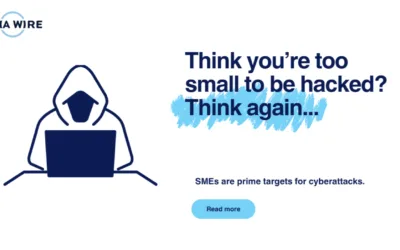


0 Comments