Most people know that if their computer starts to misbehave then the first thing to do is to reboot it. If it won’t turn off, then do a hard close, give it a few seconds and then start it up again.
Three things can happen as a result:
- It fires up and everything is OK, in which case breathe a sigh of relief and get on with your work.
- It fires up, but starts in safe mode or gives you an error message of some kind.
- It tries to start, but gets stuck on an error screen.
If the problem is getting online, check your router and WiFi connections are working properly; it’s worth rebooting them too. However, if you’re still getting problems you should call in your IT support. The sooner you do this, the faster you’ll be back in action.
If you struggle on you can end up losing a lot of time – and documents – if your computer isn’t behaving as it should. Even if you do a daily back up (and you do, don’t you) it’s the document you’ve just written when the computer stops cooperating that isn’t there anymore that is intensely frustrating!
If your car breaks down you wouldn’t try and fix it yourself (unless you happen to be a mechanic), so don’t risk trying to ‘fix’ your computer (unless you happen to be an IT expert). You can do more damage and lose your data in the process.
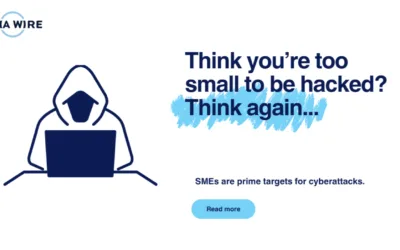


0 Comments