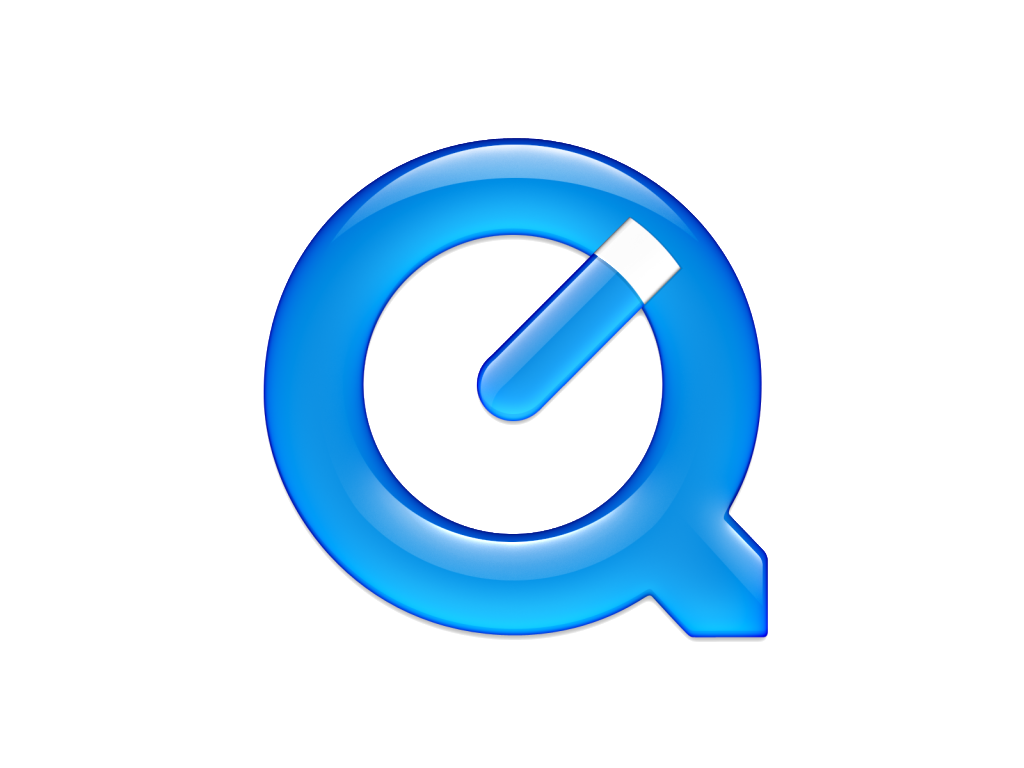
Nearly every day at the moment we get clients whose computers are not behaving themselves and, when we check out the problem, it’s often solved by simply removing an application called QuickTime.
Originally QuickTime was developed by Apple as a video streaming software and it worked on both Apple and PC computers. Today fewer people need it because most web browsers are sophisticated enough to stream video without any additional software.
Apple no longer update QuickTime so there are security issues – and they’re not being fixed. It’s a bit like running Windows XP – there’s no support any longer!
This problem only occurs in Windows operating systems, it doesn’t affect Macs, but as most commercial computers are running Windows – we’re seeing a lot of people who are experiencing problems!
What should you do?
If you’re one of our clients by all means call us! However, it is easy to get rid of, you simply uninstall it.
- Go to your Control Panel
- Select Programs
- Find QuickTime and click on Uninstall.
Whilst there are security threats – and no plans to patch them – it’s out-of-date software, time to move on!
If you still need a software to play your video files the Windows Media Player will play most things. If you need something more sophisticated, VLC is an excellent piece of software that will play practically anything. You can get it here.
If all else fails our phone number is 020 7043 6030.
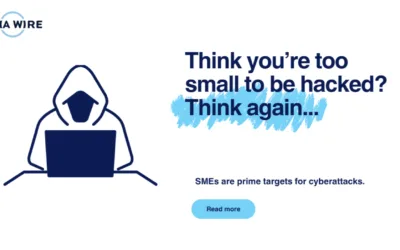


0 Comments