From morning emails to late-night social media scrolls, our reliance on technology is reshaping both our work and personal lives. While technology brings many advantages, such as increased productivity and the ability to stay connected, it also comes with its challenges, especially when it comes to our mental wellness.
The Impact of Screen Time on Mental Health
Excessive screen time can negatively impact both our work and personal lives. Constant exposure to screens can lead to physical symptoms such as eye strain, headaches, and disrupted sleep patterns, which in turn affects our productivity and overall well-being. On a mental level, the pressure to respond immediately to emails, notifications, and social media can create a sense of overwhelm, anxiety, and even burnout. The lines between work and personal time blur, making it harder to disconnect.
Moreover, the overuse of social media can lead to feelings of isolation, comparison, and a skewed sense of reality, which may harm our mental health. Therefore, it’s essential to find a balance between screen time and mindfulness to foster better mental wellness.
Mindfulness as a Counterbalance
Mindfulness — the practice of being present in the moment without judgment — is a powerful tool to combat the negative effects of excessive screen time. By cultivating mindfulness, we can improve our focus, reduce stress, and become more aware of how technology impacts our mental state. It allows us to pause, reflect, and engage more fully with the world around us, both on and off the screen.
Tips for Balancing Screen Time and Mindfulness
Here are a few practical strategies to help you achieve a better balance between screen time and mindfulness:
1. Set Boundaries: Create clear boundaries between your work and personal life. Establish specific times during the day when you avoid checking emails or social media, particularly in the evening to improve sleep quality. Schedule regular breaks during work hours to rest your eyes and clear your mind.
2. Use Technology Mindfully: Technology itself isn’t the problem—it’s how we use it. Approach your screen time with intention. Instead of mindlessly scrolling through apps or responding to every notification, ask yourself if the activity aligns with your goals or well-being. Use tools like focus modes or app limits to manage your digital habits.
3. Practice the 20-20-20 Rule: To prevent eye strain, every 20 minutes, take a 20-second break and focus on something 20 feet away. This simple practice can reduce fatigue and refresh your mind.
4. Incorporate Mindfulness Practices into Your Routine: Start your day with mindfulness activities, such as meditation, journaling, or simply taking a few deep breaths before diving into emails or tasks. Integrating these moments of stillness helps cultivate a sense of calm and clarity, even in a busy day.
5. Take Tech-Free Time: Dedicate time each day to step away from screens entirely. Go for a walk, engage in a hobby, or spend quality time with loved ones without the distraction of technology. This allows your brain to rest and recover from the constant stimuli of digital interaction.
6. Digital Detox Days: Once a week or month, consider a digital detox where you completely unplug from all devices. This reset can help you reconnect with yourself, reduce stress, and return to your digital life with a refreshed perspective.
Final Thoughts
Balancing screen time and mindfulness is crucial for our mental wellness in today’s tech-driven world. By becoming more intentional about how we use technology and incorporating mindfulness into our daily routines, we can lead healthier, more fulfilling lives. After all, technology should serve us, not the other way around.
How do you manage your screen time? Have you implemented mindfulness practices that have helped improve your mental well-being?

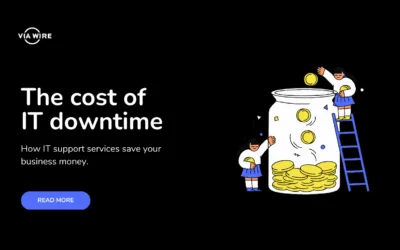

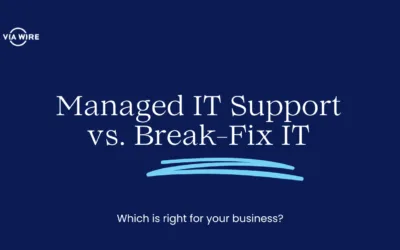
0 Comments