In today’s fast-paced business world, time is one of our most valuable resources. Yet, much of it is lost to repetitive tasks like data entry, file organisation, and project updates. Imagine recapturing that time and dedicating it to high-impact activities that drive growth and innovation.
The solution lies in automation. With the right tools, you can create efficiencies that help your team focus on what truly matters. Here’s a closer look at why automation is essential for productivity and how you can start integrating it into your business today.
Why Automation Matters for Your Business
Automation doesn’t just save time; it also improves accuracy, enhances customer experience, and helps teams maintain a consistent workflow. By letting automation handle the routine and repetitive, we free up space to think creatively, solve problems, and engage more meaningfully with our work.
Businesses embracing automation can expect to see:
- Increased productivity: Routine tasks no longer interrupt workflows, allowing employees to focus on more strategic work.
- Improved accuracy: Automation reduces human error, making processes smoother and data more reliable.
- Better morale: Fewer repetitive tasks mean a happier, more engaged team.
Two Essential Automation Tools to Get Started
- Zapier Zapier is a powerful tool for automating tasks across your favourite applications. With “Zaps” that connect over 5,000 apps, you can create workflows that automatically transfer information between platforms. For example, you can automate email follow-ups, trigger Slack notifications based on project updates, or sync data between Google Sheets and your CRM. No coding is required, making it accessible for any team.
- Trello Butler If your team uses Trello for project management, Trello Butler is a built-in automation feature that simplifies task management. You can set rules to automate card movements, reminders, and repetitive board actions. For instance, you can configure rules to automatically move tasks to the next stage when completed or send reminders when a due date approaches.
Steps to Start Automating Your Business
- Identify Repetitive Tasks Start by listing daily, weekly, or monthly tasks that consume time. Common examples include updating spreadsheets, sending reminders, and scheduling meetings. Prioritise straightforward tasks with minimal variations.
- Select the Right Automation Tools There are numerous automation platforms, each suited to different tasks. For integrating multiple applications, Zapier and Make (formerly Integromat) are excellent choices. For specific functions like social media scheduling, tools such as Buffer or Hootsuite can help streamline these workflows.
- Monitor and Optimise Automation isn’t a “set it and forget it” solution. Regularly review your workflows to see where you can improve them. Many platforms provide analytics to help you understand which automations save the most time and where adjustments are needed.
Ready to Free Up Your Day?
Automating your business doesn’t have to be complex or costly. Start small, with one or two simple workflows, and build as you see the benefits. Soon, automation will become an invaluable part of your workflow, giving you more time to focus on the work that moves the needle for your business.
Start today and make automation work for you!
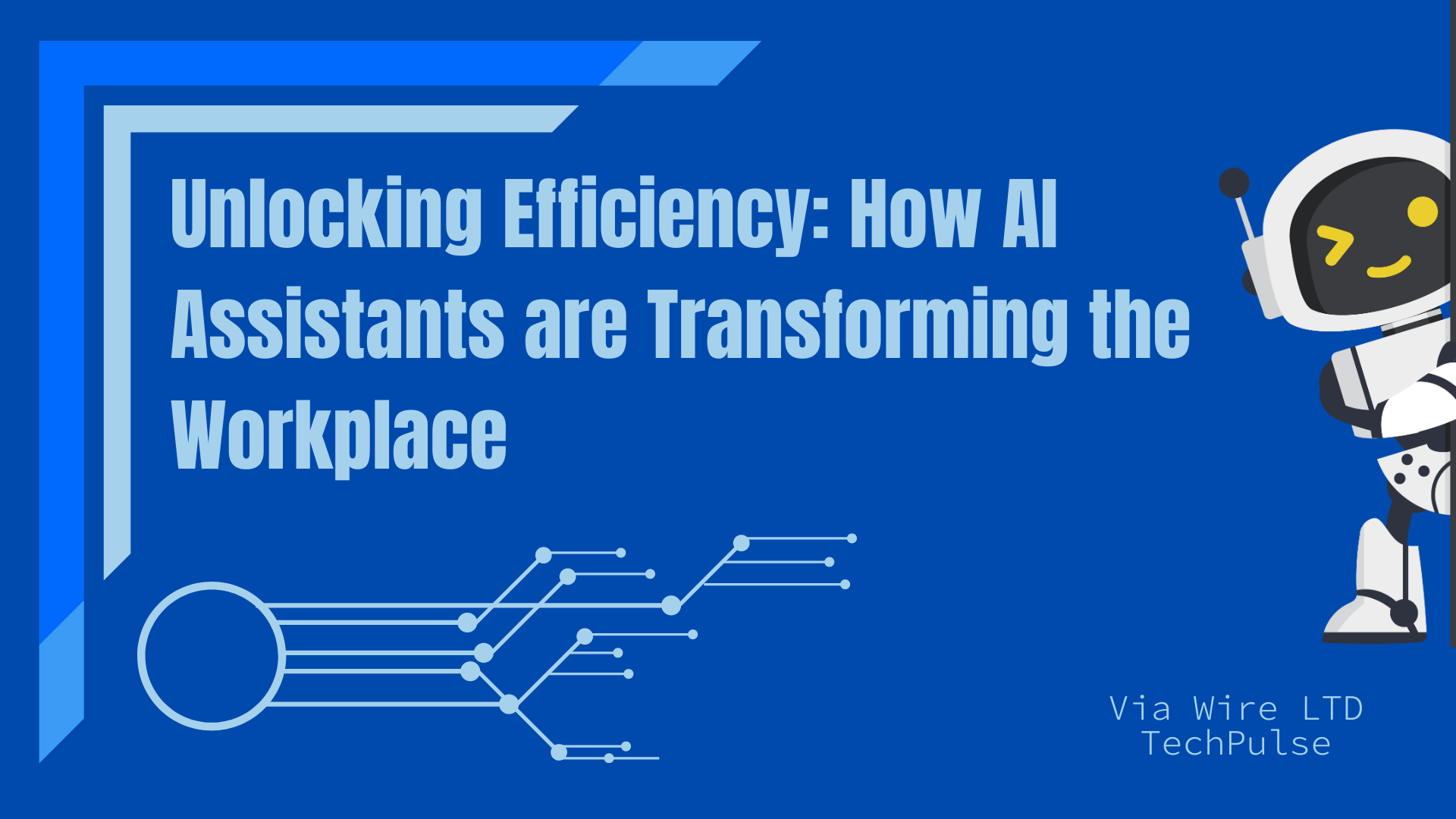



0 Comments