Have you ever received the below error?
Follow these tips below to prevent this challenge from occurring..
- Files should be named consistently
- File names should be short but descriptive (Less than 25 characters preferably)
- Avoid special characters or spaces
- Switch spaces/dashes for capital letters and underscores
- Use date format YYYYMMDD
- Include a version number (if required)
Elements to consider:
- Date of creation
- Location
- Project name or number
- Version number
- Short description
Examples to follow:
YYYYMMDD_Image_Modification
20220315_Satellite_Kent
202220425_Satellite_Basildon
20220506_Satellite_Installation
We would highly appreciate if you took the time to leave feedback below, if you found this article helpful please select “Yes”.
If you feel this could be improved, please select “No”, and if you have the time, please let us know what we can do to make our articles more beneficial to you 🙂
If you would like to suggest an improvement for an article, or suggest a new one, please use the form in the following link: https://www.viawire.net/kb-suggestions/
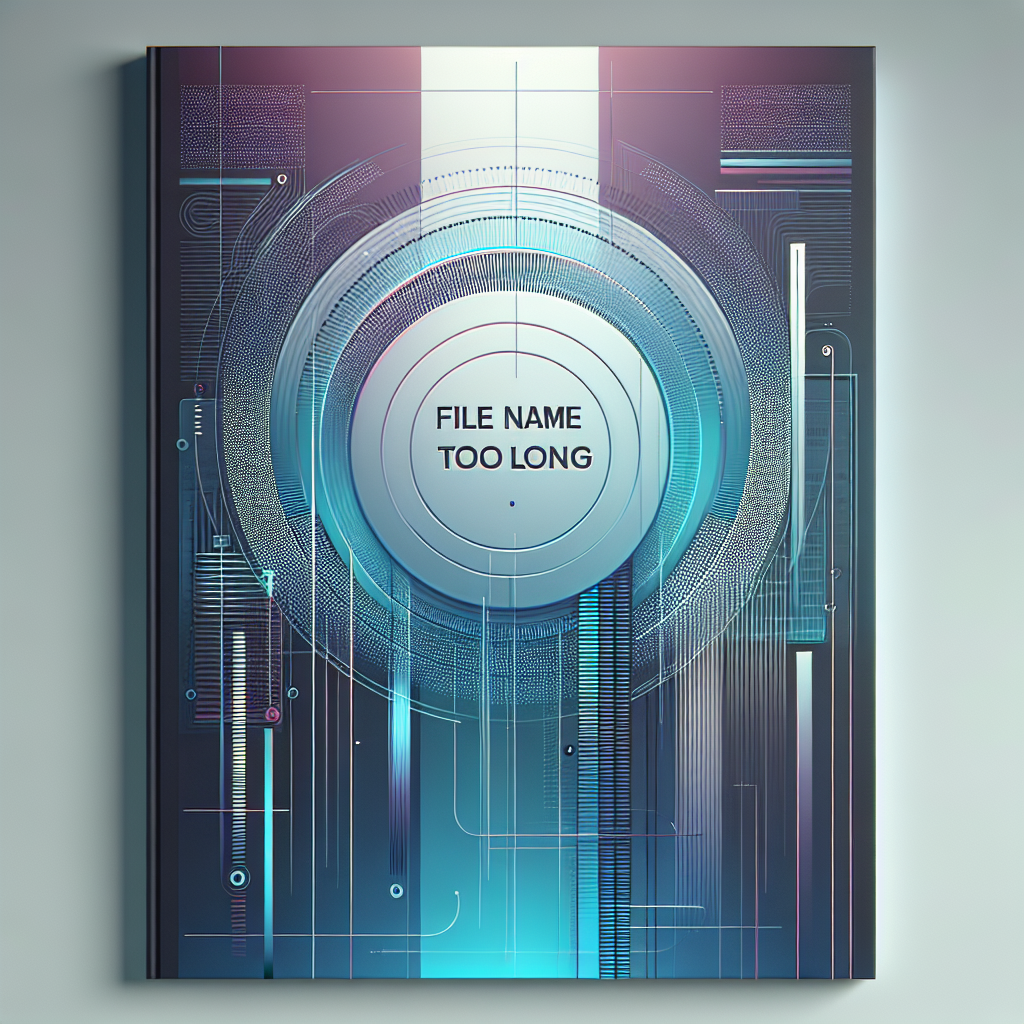



0 Comments