As remote work becomes the new norm, the demand for robust collaboration tools has surged, and at the forefront of this digital transformation is Microsoft Teams. This powerhouse platform isn’t just a virtual meeting space; it’s a comprehensive hub designed to foster seamless remote collaboration, redefine team connectivity, and elevate productivity in our evolving work landscape.
1. Unified Communication Hub
Microsoft Teams goes beyond video conferencing. It integrates chat, file sharing, and collaborative document editing in one centralised space. The ‘Chat’ feature facilitates instant messaging, ensuring real-time communication, and the ‘Files’ tab streamlines document access and editing, making it a one-stop solution for team discussions and document collaboration.
2. Video Conferencing Reinvented:
Teams boasts a user-friendly interface for video conferencing, offering features like screen sharing, meeting recording, and background blur to enhance the meeting experience. With the ‘Meet Now’ option, impromptu discussions are just a click away, fostering spontaneity in virtual collaboration.
3. Intuitive Collaboration with Microsoft 365 Integration:
Seamless integration with Microsoft 365 applications like Word, Excel, and PowerPoint allows teams to collaborate on documents in real-time, boosting efficiency and eliminating version control issues. The ‘@mentions’ feature ensures that team members are notified promptly, enhancing responsiveness and collaboration.
4. Customisable and User-Friendly Interface
Microsoft Teams offers a customizable interface, allowing users to tailor their workspace with channels, tabs, and apps that suit their workflow. This flexibility ensures that Teams aligns with the unique needs of each team, promoting a personalized and efficient working environment.
5. Security and Compliance
With the rising concerns about data security, Microsoft Teams prioritises safety. It provides end-to-end security features, including data encryption, multi-factor authentication, and compliance with industry standards. This ensures that sensitive information remains protected, making Teams a reliable choice for organisations handling confidential data.
6. Third-Party App Integration:
Teams goes beyond Microsoft’s ecosystem by allowing integration with third-party applications. From project management tools to collaborative whiteboards, the platform ensures that teams can leverage their preferred tools within the Teams interface, streamlining workflows and enhancing productivity.
In conclusion, Microsoft Teams is not merely a virtual meeting room; it’s a comprehensive collaboration ecosystem tailored to the demands of the modern remote work environment.
Its user-friendly interface, integration capabilities, and commitment to security make it a go-to solution for organisations navigating the challenges of remote collaboration.
As we continue to redefine the future of work, Microsoft Teams stands as a beacon, ushering teams into a new era of seamless, efficient, and connected collaboration.
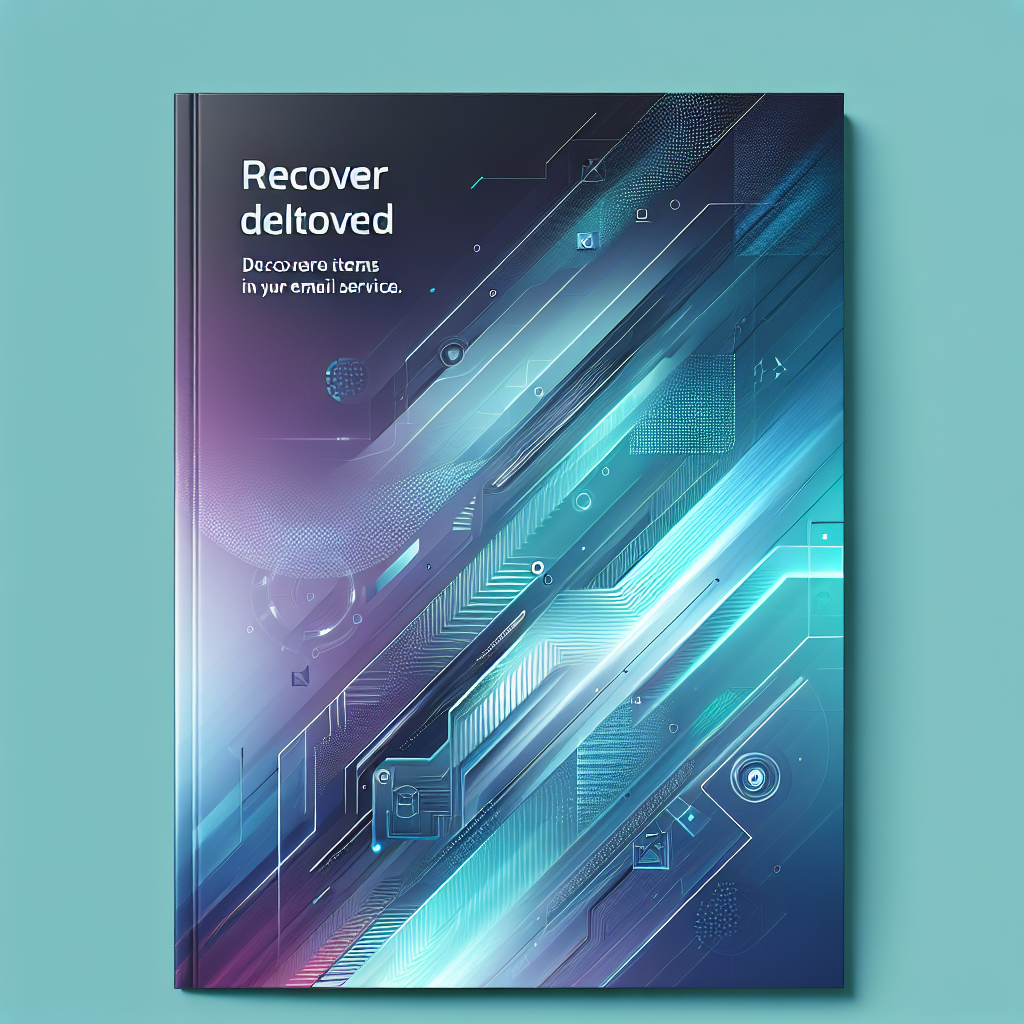



0 Comments