Have you ever been working and feel as if everything is taking twice as long as it should? Here’s how to fix it..
Before contacting an agent.. RESTART!
It is recommended that a restart is carried out every 2-3 days. This helps to refresh the system by cleaning up old files, removing any temp files, and updating itself when needed.
Carry out a restart by navigating to Windows Icon > Power Icon > Restart
Please ensure you select the option to “Restart” instead of “Shut down” or “Sleep”. This is demonstrated below.
Monitor your laptop after the restart is complete. If the speed has still not improved please raise a ticket here, please make the agent aware you have restarted your PC.
Benefit’s of completing regular restarts:
The below information may be too technical for the average user to understand, however it provides background on why a restart is essential, and a very simple breakdown of how and why they help!
-
Flushes RAM
- RAM stands for random access memory and is a computers main type of memory. RAM handles short-term tasks and data. Therefore, by restarting your computer, it flushes out all the random unimportant, and temporary data which saves it from slowing your device.
-
Fast Performance
- Restarts are known to improve a laptops performance and keep them running quickly. By flushing the RAM your PC is able to run a lot faster as there isn’t a bunch of temporary files piled onto the memory.
-
Fixes Internet Connection
- Restarting your computer will reset the connection. This should then automatically connect to the WiFi, if not please contact an agent.
-
Saves Time
- Restarting your computer is the quickest way to fix an error with the machine. You will also be saving time on potential sluggishness or bugs which can occur.
We would highly appreciate if you took the time to leave feedback below, if you found this article helpful please select “Yes”.
If you feel this could be improved, please select “No”, and if you have the time, please let us know what we can do to make our articles more beneficial to you 🙂
If you would like to suggest an improvement for an article, or suggest a new one, please use the form in the following link: https://www.viawire.net/kb-suggestions/
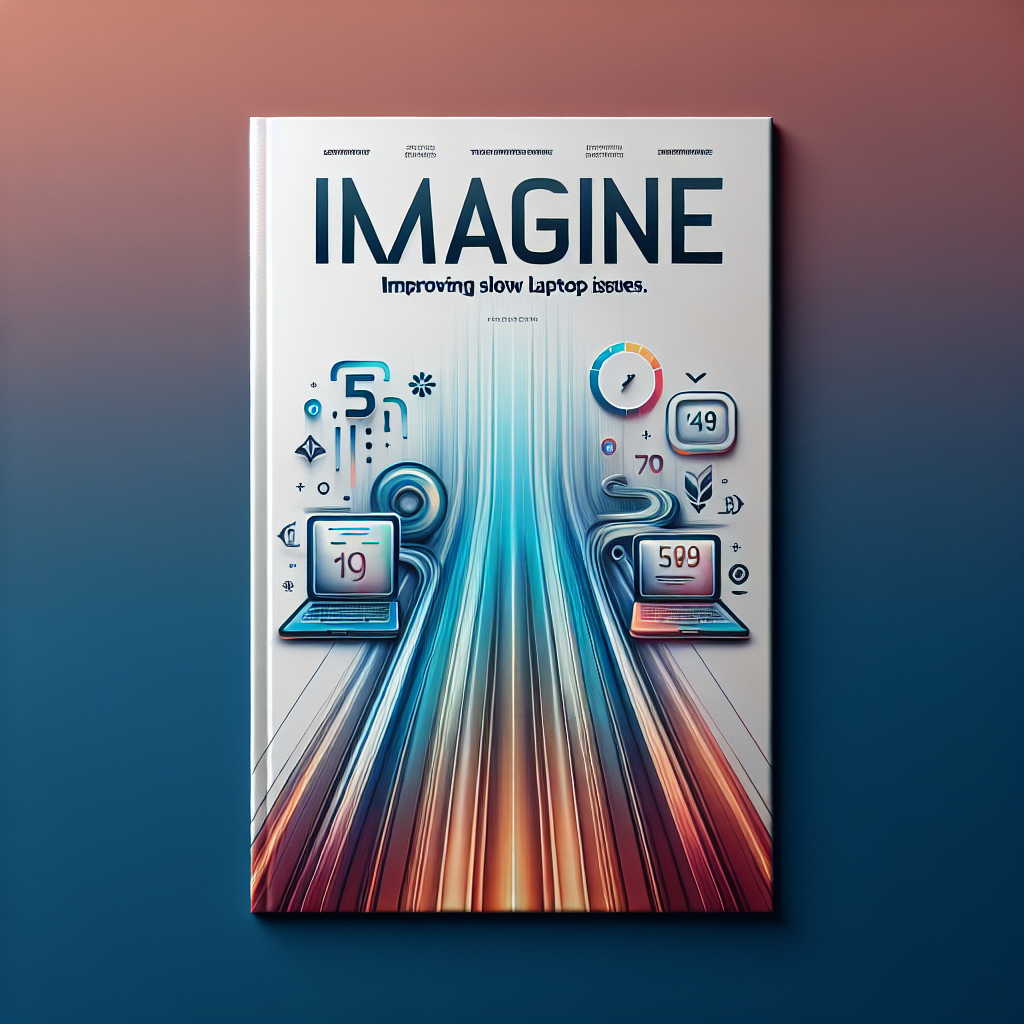



0 Comments