Most people download programs from time to time and, although a few of them are used regularly, it’s likely your programs folder has several old applications that you haven’t used for a long time.
Even with today’s comparatively huge memory, if you fill it up with unused applications, eventually it will have an effect on the performance of your computer.
Every few months it’s a good idea to get out your metaphorical feather duster and remove all those old applications you never use that are lying there gathering dust!
To do this on a PC go to your Control Panel and, depending on the version of Windows you’re using, look for Programs and Add/Remove Software or Uninstall a program. Look at the list of the applications and remove anything that you know you are not using. You’ll almost certainly be surprised at what’s in there the first time you do this – there will be applications you downloaded a long time ago and have forgotten you had!
WARNING! If in doubt, don’t just remove everything you don’t recognise, some of the programs with unfamiliar names may be helping your computer to work. Talk to your computer support company and check first.
You don’t need to do this often – once every six months or so should be plenty.
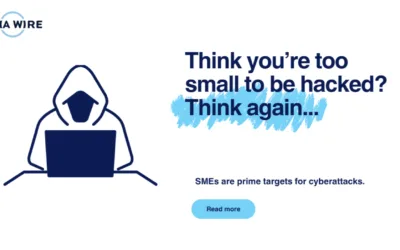


0 Comments