Communication has moved on in leaps and bounds. Just a few years ago BlackBerry launched the option to look at email on a phone and now everyone takes it for granted.
These days we’re often asked to help our clients to get their email sync’d with new mobile handsets. And now there are additional needs for tablets (iPads and Androids). Yes, of course we can help them to get email downloaded to their various mobile devices, but with a normal email set up there are a few challenges.
Email can be delivered to all devices as well as your desktop, but if you delete an email on your mobile, it will still be there in your inbox on your desk and any other devices you’re using. If you send an email from your tablet, a copy of it won’t automatically appear in your ‘sent items’ box on your desktop. This can be frustrating and although there are work-arounds they’re a bit clumsy.
The simplest solution for most people is to have a Microsoft Exchange account. This means that all your devices synchronise and what you do on one applies to all, so you don’t need to keep repeating things over and over again and sending yourself bcc emails to log actions taken on other devices.
It’s very affordable and the time and frustration you’ll save with seamless email integration make it a good business decision.
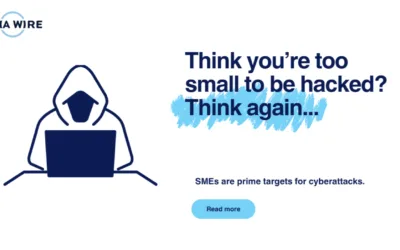


0 Comments