 Whether you are giving other people access to your WiFi or out of the office using someone else’s WiFi network you need to be aware of security.
Whether you are giving other people access to your WiFi or out of the office using someone else’s WiFi network you need to be aware of security.
A new business centre set up their broadband connection and as the offices were taken each new business was given access to the WiFi and broadband network. Unfortunately, everyone was on the same network – and could see all the other users. When one company shared a folder or file with a colleague, they didn’t realise they were actually sharing it with EVERYONE! Hardly a secure network.
If one building shares an internet provider,0 broadband access needs to be managed so each company has separate and secure access with their own passwords and encryption.
What does this mean when you want to give visitors access to Wifi? Simply giving them your Wifi access codes means they also get access to your virtual private network (VPN). Instead, ask your IT support people to set up a separate guest network, with separate access codes and no access to your company information or documents. This way visitors can work easily without compromising security.
When you’re out and about
If you’re out of the office you need to stay secure too. There are several ways to do this:
- When logging into websites on a public network always check that the URL starts with ‘https’, not just ‘http’. This applies to any website where you have to actually log in, such as gmail, Facebook and other social media sites, your bank, online applications, etc. Most of them automatically have the ‘https’ prefix, but do check and don’t log in if they don’t.
- Get your IT support team to set your devices up as a remote part of your existing network, so that, no matter where you are, you are using your office’s IT system and everything is encrypted so nobody else can see your data.
- Ensure your phone is updated with the latest software. It’s not just about getting a new look and a few new applications, it’s also about security. Each update includes smarter security and updates your security to deal with the latest cyber-baddies.
If you follow this advice you’ll be protecting your data and personal security.
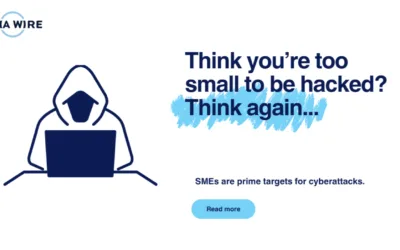


0 Comments