 Many websites offer ‘free virus protection’ downloads, many are part of an affiliate system whereby they introduce customers to specific virus protection (in the hope that they will eventually upgrade to a paid version). Some of these are relatively harmless, but many are scams that, instead of protecting your computer from viruses, actually install them!
Many websites offer ‘free virus protection’ downloads, many are part of an affiliate system whereby they introduce customers to specific virus protection (in the hope that they will eventually upgrade to a paid version). Some of these are relatively harmless, but many are scams that, instead of protecting your computer from viruses, actually install them!
Some of these are also scams that, when you’ve downloaded the ‘virus checker’, it immediately finds loads of problems. This then tells you that you need special software – with a cost – to clean your computer. This is only the tip of the iceberg and can be the start of a journey that includes premium rate telephone calls to their ‘support team’, additional costs and, possibly remote access to ‘fix the problem’.
There is a very simple way of dealing with this kind of thing – NEVER DOWNLOAD ANY SOFTWARE YOU ARE NOT 100% SURE OF.
If in doubt always ask someone who knows about virus protection and can check things out BEFORE you press that ‘download’ button.
A little knowledge is a dangerous thing!
This isn’t the only way that Virus protection or Malware detectors can cause a problem. Here are a couple of our clients’ experiences:
Support call: My Outlook keeps registering ‘not responding’.
Response: Some additional Malware detectors had been installed so these were removed (their existing virus protection met their needs). Everything was working fine when we completed our intervention. Then a few days letter we got another call – same problem!
Somehow another batch of Malware detection software had been installed. The individual who called us assured us that he hadn’t downloaded anything, so a bit of detective work was required. It turned out that another member of staff who ‘knew a bit’ about computers had installed this software to protect his colleague!
Moral of the tale: Knowing how to use a computer and knowing how it works is not the same thing; any more than being able to drive a car and being able to fix it when it goes wrong are the same!
Support call: Everything is very slow and the computer keeps registering problems when the virus checker runs.
Response: On examination it appeared that two different virus protection systems were running. However, one was checking the other and treating it as a ‘problem’. This meant that the virus checking system was running pretty much continually using up operating memory.
We removed one of the virus protection systems and the computer got a lot faster!
Moral of the tale: Belt AND braces are not necessary. Make sure you have a good virus protection system – but you only need ONE!
Get IT support experts to ensure your virus protection is doing what it’s supposed to and then don’t download any ‘added enhancements’!
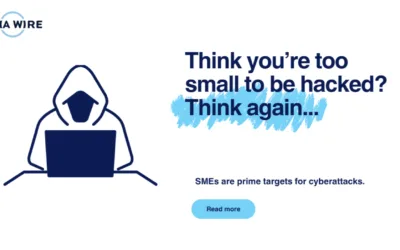


0 Comments