
by Jessie Barr | Nov 21, 2024 | Information Hub
Here’s how you do it… 1. Visit office.com in your default browser 2. Click “Sign in” 3. Log in using your Microsoft credentials when prompted 4. You will be asked whether or not you wish to “Stay signed in”, please always select...
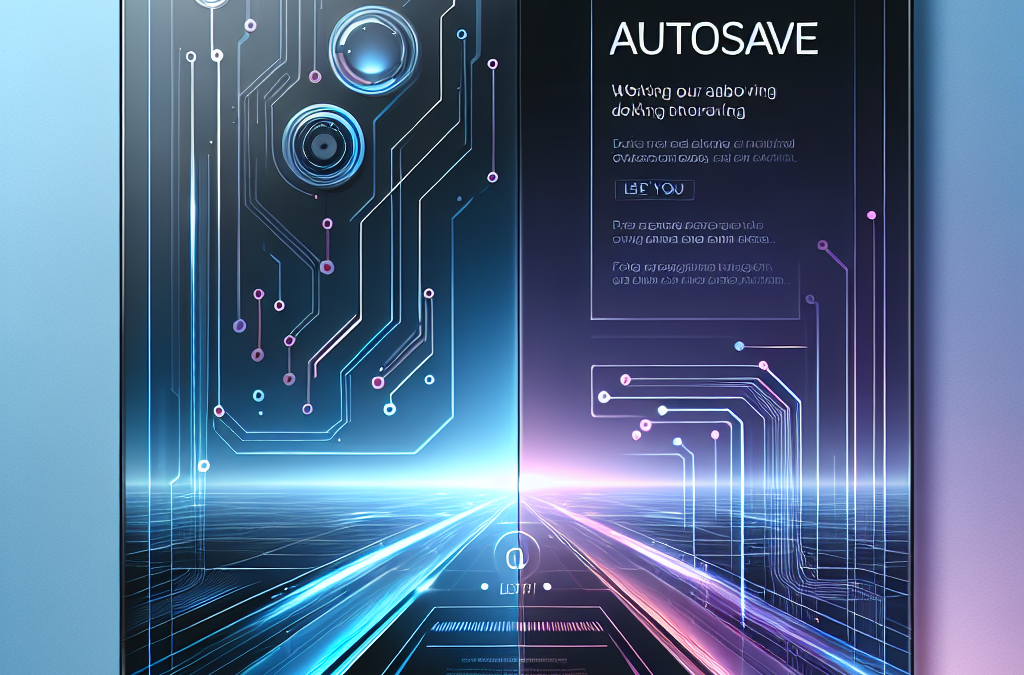
by Jessie Barr | Nov 21, 2024 | Information Hub
AutoSave is a feature available in Word, Excel, and PowerPoint for Microsoft 365 users. When enabled, it saves your files, automatically, every few seconds whilst you work. It is enabled by default when a file is stored in OneDrive, OneDrive for Business, or...

by Jessie Barr | Nov 21, 2024 | Information Hub
Phishing is one of the most common types of cyber crime, and due to the increasing complexity of phishing scams, knowing how to spot a phishing email is becoming more important than ever before. What is a phishing email? A phishing email is an email which is sent to...

by Jessie Barr | Nov 21, 2024 | Information Hub
1. Open outlook on your desktop 2. Select “File” which is located in the top left-hand corner 3. The following screen will be displayed. Select “Account Settings” > “Account Settings” 4. The following box will appear....
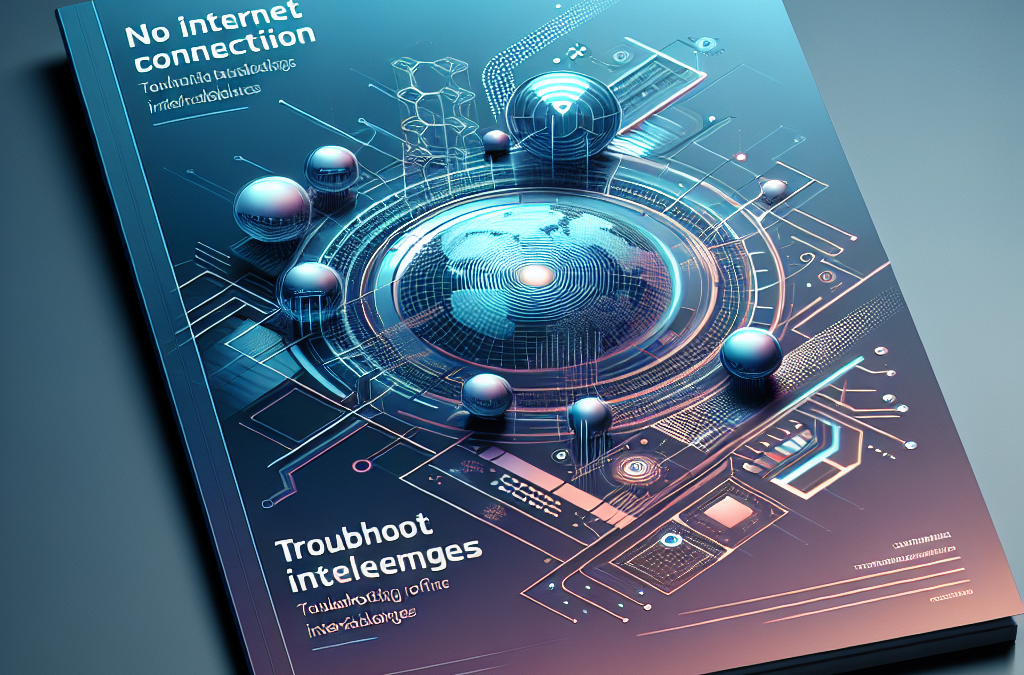
by Jessie Barr | Nov 21, 2024 | Information Hub
We all know how frustrating it can be when your internet isn’t working… and your work load is piling up by the minute🤯 Firstly, we highly recommend you restart your router. Wait 5 minutes to see if the connection is restored Still no connection? Carry out...


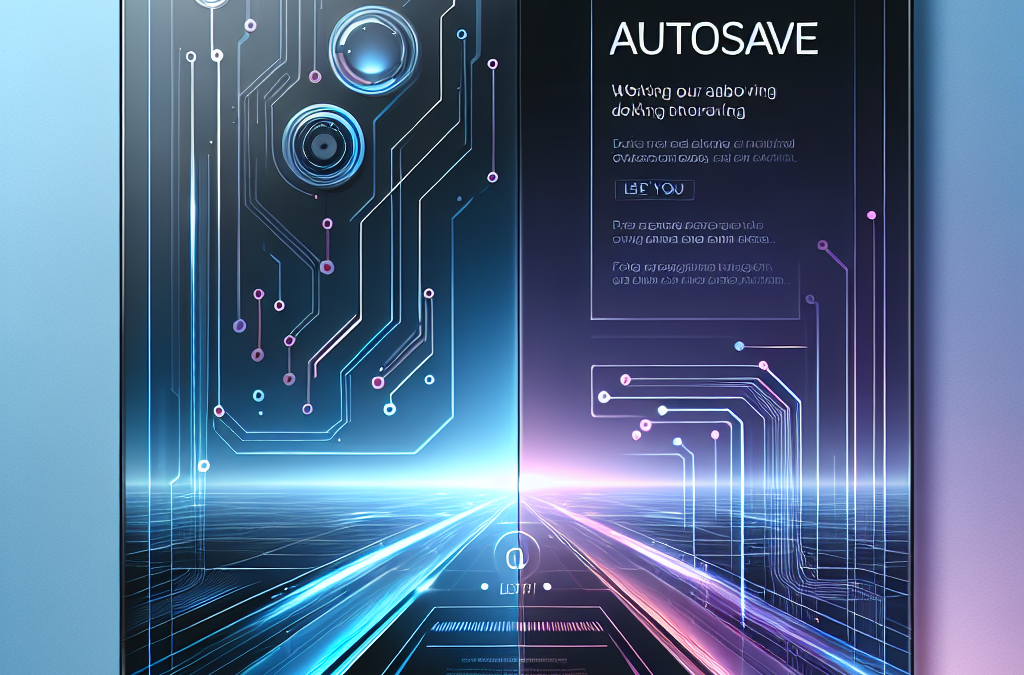


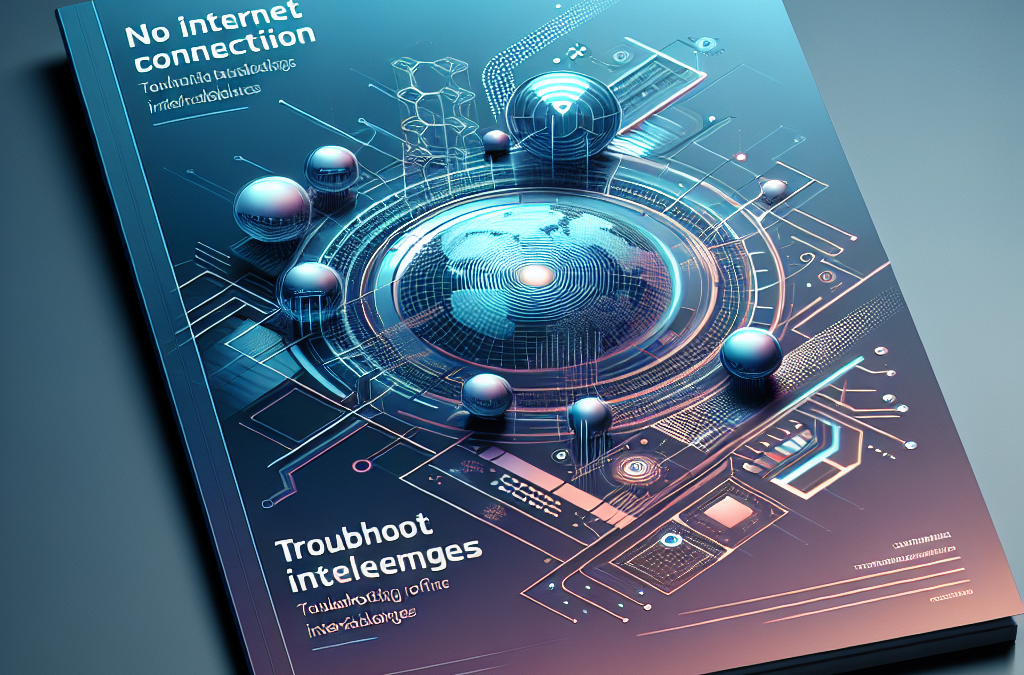

Recent Comments