
by Jessie Barr | Nov 21, 2024 | Information Hub
1. Open outlook on your desktop 2. Select “File” which is located in the top left-hand corner 3. The following screen will be displayed. Select “Account Settings” > “Account Settings” 4. The following box will appear....
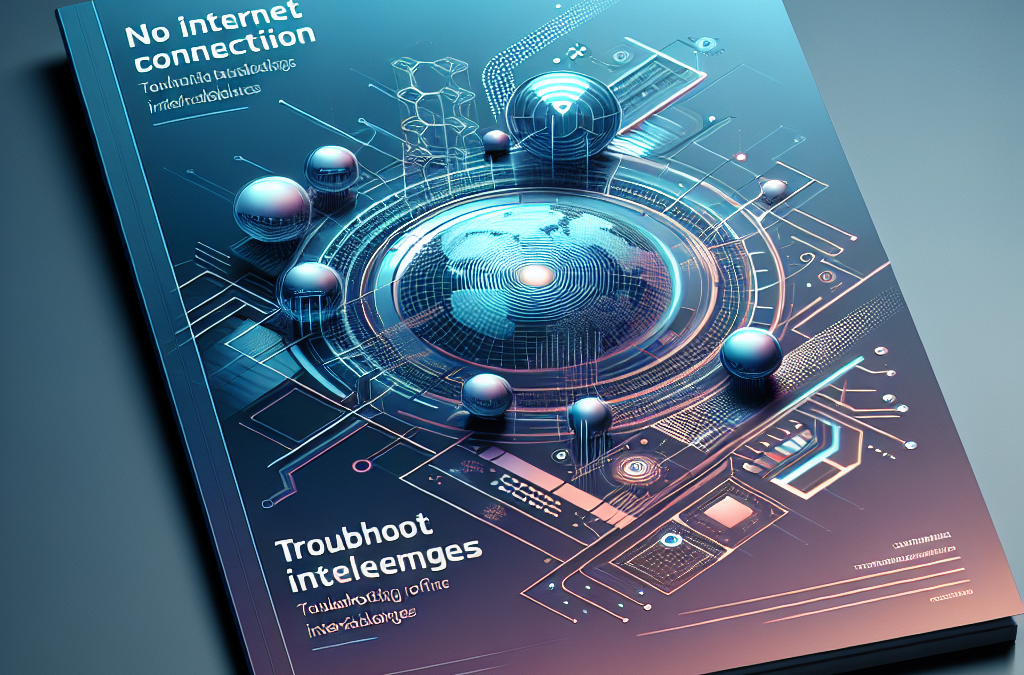
by Jessie Barr | Nov 21, 2024 | Information Hub
We all know how frustrating it can be when your internet isn’t working… and your work load is piling up by the minute🤯 Firstly, we highly recommend you restart your router. Wait 5 minutes to see if the connection is restored Still no connection? Carry out...
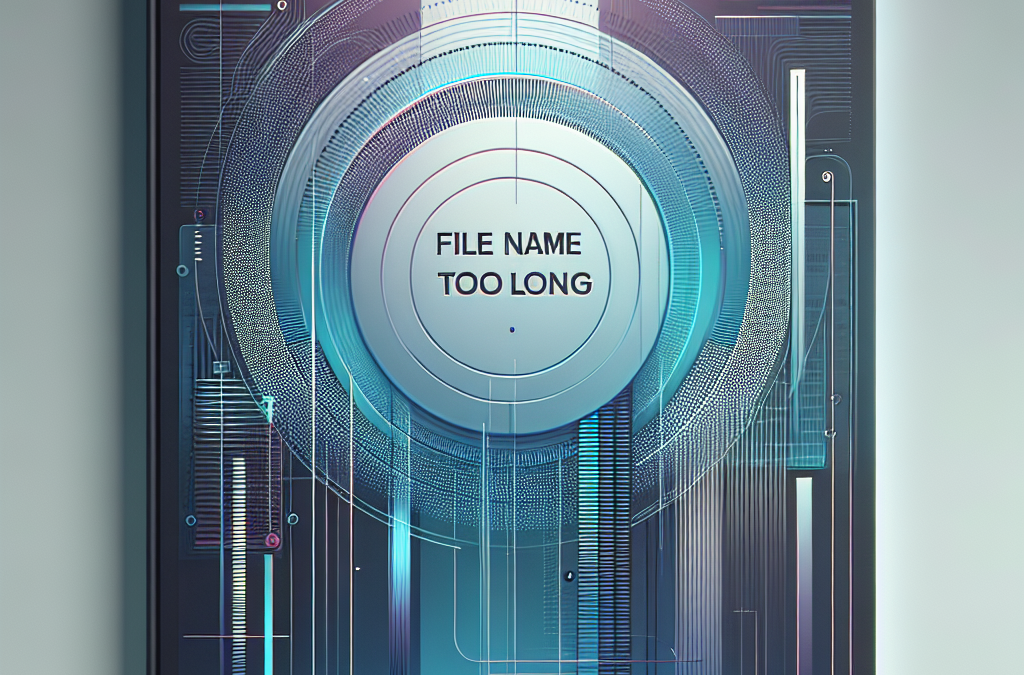
by Jessie Barr | Nov 21, 2024 | Information Hub
Have you ever received the below error? Follow these tips below to prevent this challenge from occurring.. Files should be named consistently File names should be short but descriptive (Less than 25 characters preferably) Avoid special characters or spaces Switch...

by Jessie Barr | Nov 20, 2024 | Backup Solutions, Blog posts, Information Hub
In today’s fast-paced digital landscape, data is at the heart of every operation. Whether it’s customer information, transaction history, or proprietary insights, your data is essential to driving growth, making informed decisions, and maintaining competitive...
by Jessie Barr | Nov 20, 2024 | Blog posts, Cybersecurity, Information Hub
In our increasingly digital world, cybersecurity has become more than just a concern for IT departments—it’s a shared responsibility across every level of an organisation. With cyber threats on the rise, everyone has a part to play in protecting sensitive information,...


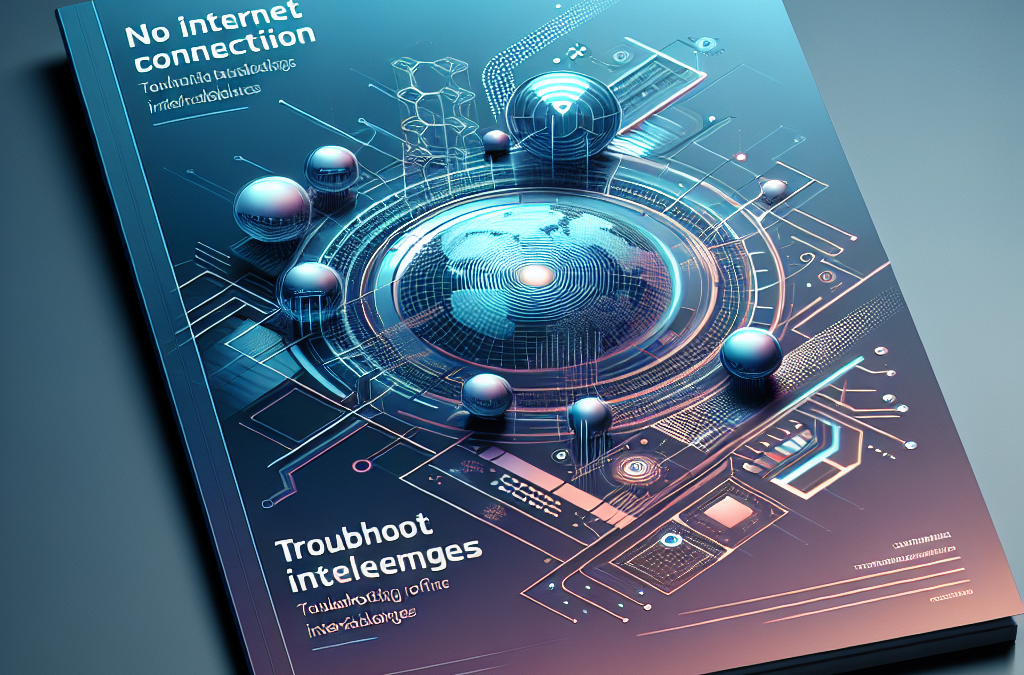
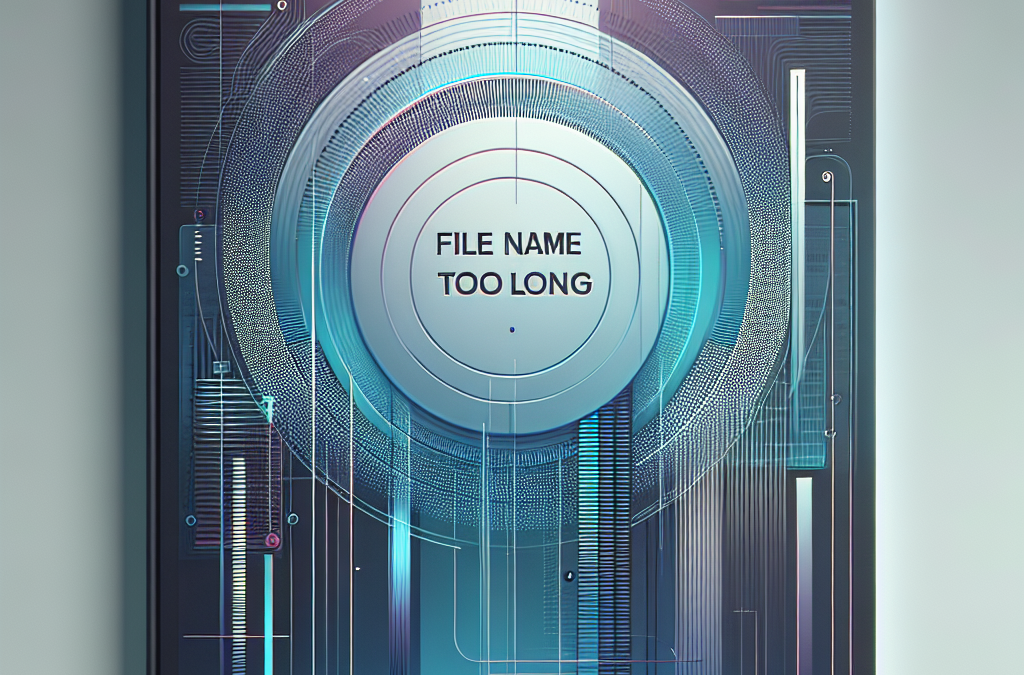


Recent Comments