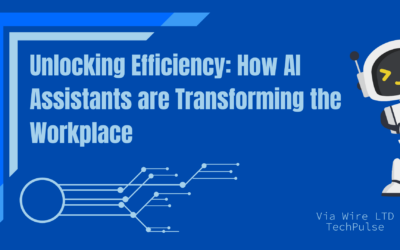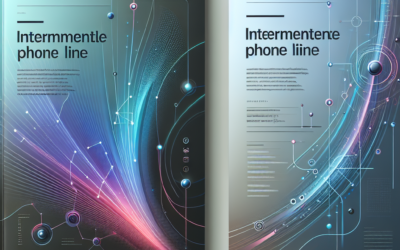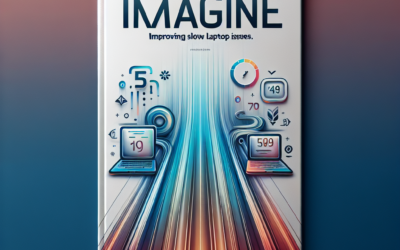Our Blog
Tech Pulse

Why Small Businesses Need IT Support to Stay Competitive
Small businesses often face the challenge of managing their IT infrastructure on their own, often because of budget constraints or lack of awareness. However, professional IT support is crucial for ensuring that your business remains secure, competitive, and...
Stay Secure: Essential Cybersecurity Tips for Today’s Workplace
In our increasingly digital world, cybersecurity has become more than just a concern for IT departments—it’s a shared responsibility across every level of an organisation. With cyber threats on the rise, everyone has a part to play in protecting sensitive information,...
Unlock Hours in Your Day: How Automation Can Transform Productivity in Your Business
In today’s fast-paced business world, time is one of our most valuable resources. Yet, much of it is lost to repetitive tasks like data entry, file organisation, and project updates. Imagine recapturing that time and dedicating it to high-impact activities that drive...
Intermittent Phone Line? Here’s what to do..
Facing a challenge with your phone line? Follow these checks below to help identify the fault.. All phones affected: 1. Check if the internet is working - if it isn't, get the internet challenge resolved and then check if the phones are working again. 2. Is it...
How to Fix a Slow Laptop
Have you ever been working and feel as if everything is taking twice as long as it should? Here's how to fix it.. Before contacting an agent.. RESTART! It is recommended that a restart is carried out every 2-3 days. This helps to refresh the system by cleaning up old...
Managing Office 365 Groups
To manage Office 365 groups you will need to be a delegated owner, these permissions are set by your administrator. Raise a ticket here to request owner permissions. If you are an owner of an Office 365 group, and would like to manage it, follow...
View Call Logs
Your desk phone will maintain call logs where you will find a record of any missed, placed, and received calls. To view your call logs, select the directories button. The symbol should look like an open book as displayed below. This will then display the last 100/150...