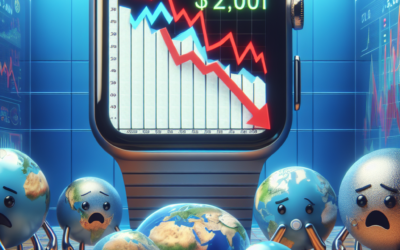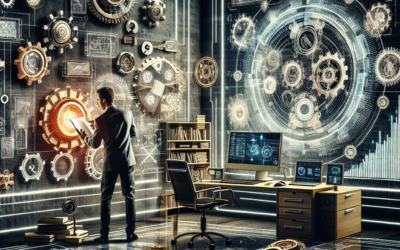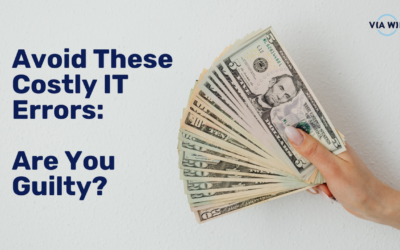Our Blog
Tech Pulse
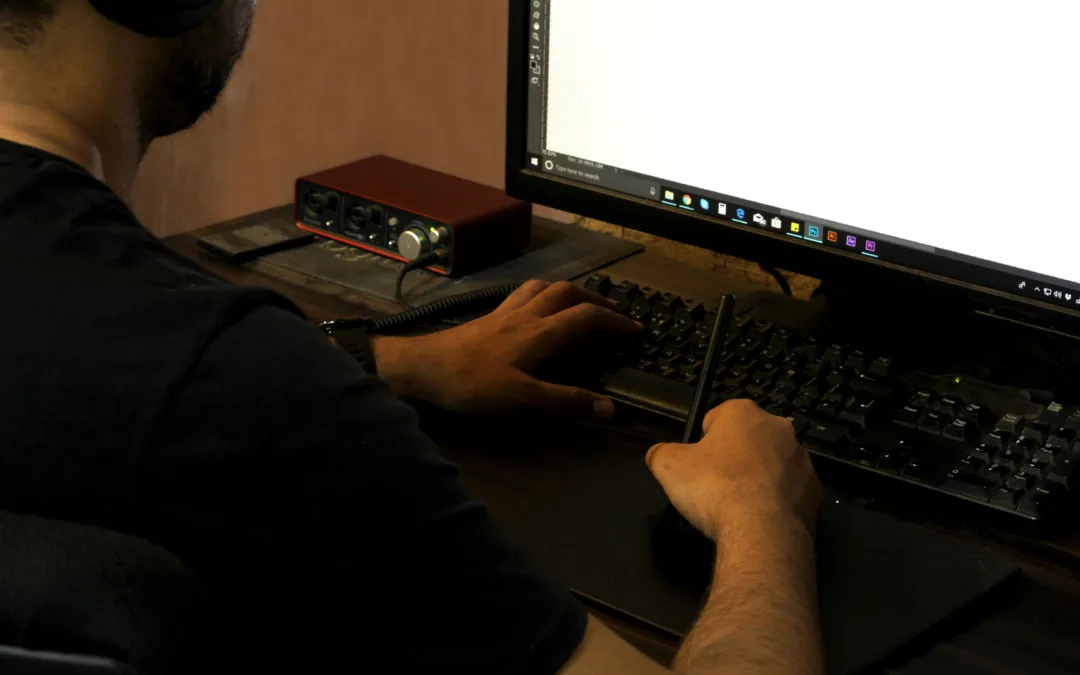
Simple Computer Maintenance Tips for Busy Business Users
If you own a car, you know it needs servicing from time to time. But you can keep it running smoothly by checking the oil, water and tyres. Your computer is no different, you can keep it in good shape with a few simple habits. 1. Restart regularly If you leave your...
The slow but steady advance of driverless vehicles
Have you noticed the gradual advancement of driverless vehicles? It seems like robo-taxi services and driverless trucks are slowly making their way into the transportation sector, although progress can be slow. While the adoption of autonomous vehicles is on the rise, it’s important to acknowledge that the journey towards full integration is indeed painstaking.
Global smartwatch sales fall for first time
Have you noticed a dip in global smartwatch sales recently? It seems that the downturn in the market has been attributed to the waning popularity of the top-selling Apple Watch. Here are some key takeaways from the situation:
Tech Life: Archiving achievement
This article sheds light on a critical issue that deserves attention. When considering the impact of the US government’s actions on diversity, we must acknowledge the far-reaching consequences. Here are some key takeaways:
Keep kids off Roblox if you’re worried, its CEO tells parents
If you’re concerned about your kids being exposed to harmful content online, Roblox CEO suggests keeping them off the platform. Here are some key takeaways from the article:
Telegram founder allowed to leave France following arrest
Have you been following the news about the Telegram founder’s recent troubles in France? It’s quite a hot topic right now. Here are a few key points to consider:
Avoid These Costly IT Mistakes – And Future-Proof Your Business
Avoid These Costly IT Mistakes – And Future-Proof Your Business Introduction In today's fast-paced digital landscape, technology serves as the backbone for nearly every aspect of modern business operations. However, when IT systems are improperly managed, they can...