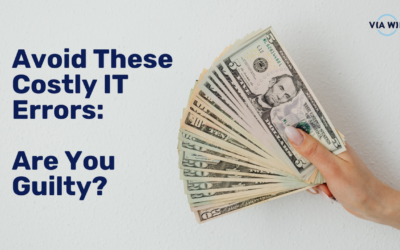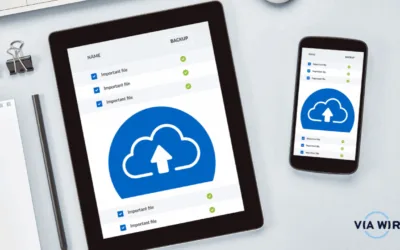Our Blog
Tech Pulse
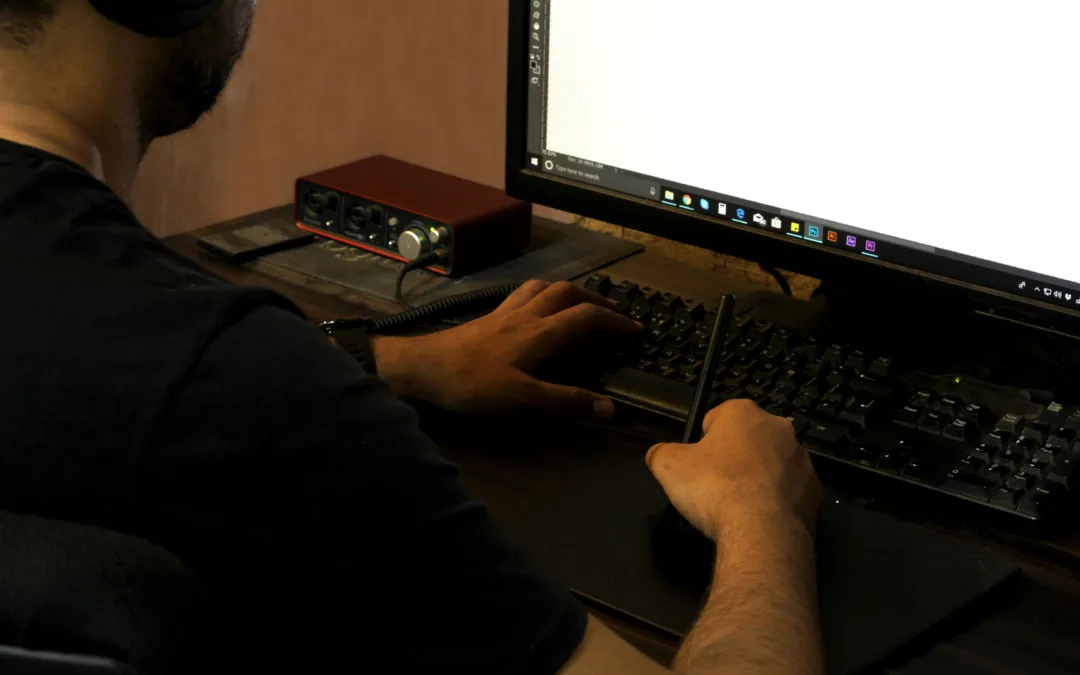
Simple Computer Maintenance Tips for Busy Business Users
If you own a car, you know it needs servicing from time to time. But you can keep it running smoothly by checking the oil, water and tyres. Your computer is no different, you can keep it in good shape with a few simple habits. 1. Restart regularly If you leave your...
Avoid These Costly IT Mistakes – And Future-Proof Your Business
Avoid These Costly IT Mistakes – And Future-Proof Your Business Introduction In today's fast-paced digital landscape, technology serves as the backbone for nearly every aspect of modern business operations. However, when IT systems are improperly managed, they can...
Why Business Phone Costs Keep Rising And What You Can Do About It
Communication costs are quietly creeping up year after year, and small business owners are feeling the squeeze. The problem is, you can’t simply cut down on phone calls, they’re how you stay connected to clients, win new business, and keep operations running smoothly....
Future-Proof Your Business: Key IT Trends to Watch in 2025
As we approach the new year, the technology landscape is evolving faster than ever. To stay competitive and secure, businesses need to keep a close eye on emerging IT trends. 2025 promises to be a pivotal year, with new technologies reshaping how businesses operate....
Why Cloud Storage & Backup Solutions Will Be Essential for Your Business in 2025
As we approach the new year, businesses are gearing up for the opportunities and challenges of 2025. With increasing reliance on digital systems and data-driven decision-making, ensuring that your company's information is securely stored and backed up is crucial....
Archiving Outlook Emails
1. Open outlook on your desktop 2. Select "File" which is located in the top left-hand corner 3. The following screen will be displayed. Select "Account Settings" > "Account Settings" 4. The following box will appear. Select "Change" 5. A pop-up will appear with a...
No Internet Connection? How to Troubleshoot Internet Challenges
We all know how frustrating it can be when your internet isn't working... and your work load is piling up by the minute🤯 Firstly, we highly recommend you restart your router. Wait 5 minutes to see if the connection is restored Still no connection? Carry out the checks...