Our Blog
Tech Pulse
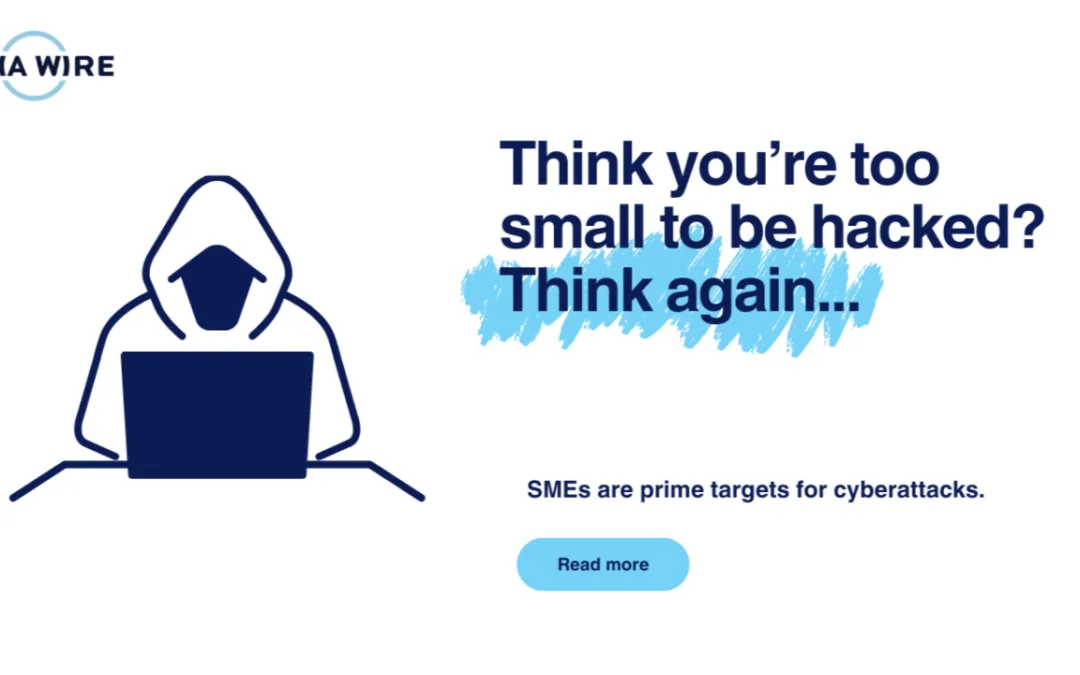
Think You’re Too Small to Be Hacked? Think Again
Think You're Too Small to Be Hacked? Think Again Introduction In an increasingly digital world, the misconception that cybercriminals focus solely on large corporations has become widespread. Many small and medium-sized enterprises (SMEs) operate under the fallacy...
Managing another user’s mail and calendar items – Outlook
There are two ways to work with another person's mailbox in Outlook - folder sharing, and delegate access. Folder sharing allows other users to access one or more folders, however it does not give them the permissions to act on your behalf. For example - this user...
Set Default Print Properties
Setting default print colour: 1. Navigate to the Windows start icon, generally located at the bottom left corner of your desktop, and search for "Printer's and Scanners" 2. A list of installed printers will appear, select the name of the printer you wish to work...
Sharing your Outlook Calendar
Follow the steps below to share your calendar with others, so that they are able to view (and edit) your schedule Sharing calendar from Outlook with an Internal user: In the Outlook desktop app, navigate to "Calendar" Right click on the calendar that you wish to...
Delegating Access in Outlook
Delegate permissions Reviewer - The delegate is able to read items in your folders Author - The delegate is able to read and create items. They are also able to change and delete items that have been created by them Editor - The delegate can do everything than an...
Adding a New Printer or Scanner
Looking to get a new printer or scanner set up? Follow the steps below.. 1. From the search bar at the bottom of the screen type printer. Click on "Printers and scanners" 2. This will bring up the following screen showing the list of printers that are already...
Logging Into OneDrive
If OneDrive is active, the blue icon will be displayed in the bottom right hand corner of the screen. This is displayed below. If is not active, you will not see the icon. Let's get signed in... 1. Search for "OneDrive" in windows 2. Select "Open" 3. If you have...
