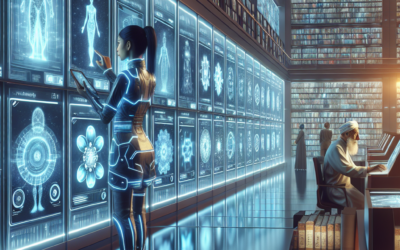Our Blog
Tech Pulse

Maximising Productivity with Microsoft 365: Essential Tips for Businesses
Efficiency is the foundation of a successful business, and the right tools can significantly enhance productivity. Whether you're managing a small startup or a large enterprise, the right digital tools can make all the difference. Microsoft 365 offers a comprehensive...
Uber offers 20 hours of free childcare in bid to lure female drivers
Interesting move by Uber to offer 20 hours of free childcare to attract more female drivers. However, some feel that the focus should be on increasing pay so drivers can have the flexibility to take time off with their families. Here’s a breakdown for you:
Keep kids off Roblox if you’re worried, its CEO tells parents
If you’re concerned about the safety of your children online, it’s essential to stay informed and be proactive. Here are a few practical tips to help keep your kids safe while using digital platforms like Roblox:
‘Huawei lobbyists’ held in Belgium raids over EU corruption
Have you heard about the recent developments regarding Huawei lobbyists in Belgium? The prosecutor’s office conducted raids at 21 addresses in Belgium, as reported by local media. This highlights the importance of transparency and ethical practices in the business world. When it comes to conducting business, integrity should always be a top priority. It’s essential to stay informed about such incidents and learn from them to ensure a fair and ethical business environment for everyone. Remember, maintaining a high standard of ethics not only strengthens your reputation but also builds trust with your stakeholders. What are your thoughts on this news?
US tech firms feel pinch from China tariffs
Have you considered the potential impacts of tariffs on tech products made in China? Here are some insights to help you navigate this issue:
Tech Life: Archiving achievement
I read the article, and it’s disappointing to see how the US government’s actions inadvertently erased the historical achievements of women in the military. It’s crucial for us to acknowledge and learn from these oversights to ensure all contributions are recognised and celebrated. Here’s how you can ensure inclusivity in your own projects:
Telegram founder allowed to leave France following arrest
Have you considered the implications of app moderation when it comes to reducing criminal activity? It seems like a challenging balance to strike. What are your thoughts on this aspect of app management? Let’s discuss.