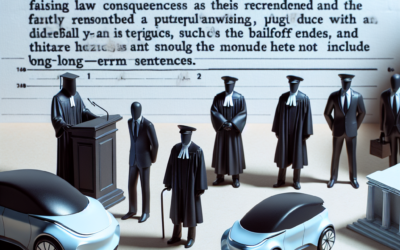Our Blog
Tech Pulse

How Fast is a Leased Line? Understanding Speed, Performance & Reliability
When it comes to business internet, speed and reliability are everything. But not all connections are created equal. If your business relies on cloud applications, VoIP calls, or large file transfers, a leased line could be the solution to slow and unreliable...
Tesla vandals face up to 20 years in prison, says attorney general
Have you seen the recent news about the vandalism and arson attacks at Tesla dealerships being labelled as “domestic terrorism” by the US attorney general? It’s a stark reminder of the serious consequences such actions can have, with potential penalties of up to 20 years in prison.
Why Elon Musk’s Grok is kicking up a storm in India
Have you heard about the recent buzz surrounding Elon Musk’s Grok in India? The chatbot is making waves as an unfiltered and unhinged digital sensation, and here’s why:
Apple encrypted data row hearing begins in secret
Did you know about the ongoing hearing on Apple encrypted data that has stirred up quite a debate? Some feel it should be public, and there’s a good reason for that. Here’s a breakdown to keep you informed:
1. Apple is at the centre of a controversy over encrypted data.
2. The debate on whether the hearing should be public involves civil liberties groups and US politicians.
3. The BBC, among others, argues for transparency in this matter.
4. Stay tuned for updates as this situation unfolds.
The slow but steady advance of driverless vehicles
Have you noticed the gradual advancement of driverless vehicles? It seems like robo-taxi services and driverless trucks are slowly making their way into the transportation sector, although progress can be slow. While the adoption of autonomous vehicles is on the rise, it’s important to acknowledge that the journey towards full integration is indeed painstaking.
TikTokers call for ‘chubby filter’ to be banned
Have you come across the debate around the ‘chubby filter’ on TikTok recently? It seems opinions are quite divided on this viral AI tool. While some see it as harmless fun, others argue it could perpetuate body shaming. Here are some key points to consider:
It’s not a competition! The collaborative video game loved by players
If you want to tap into the success of collaborative gaming like Josef Fares, here’s what you can do: