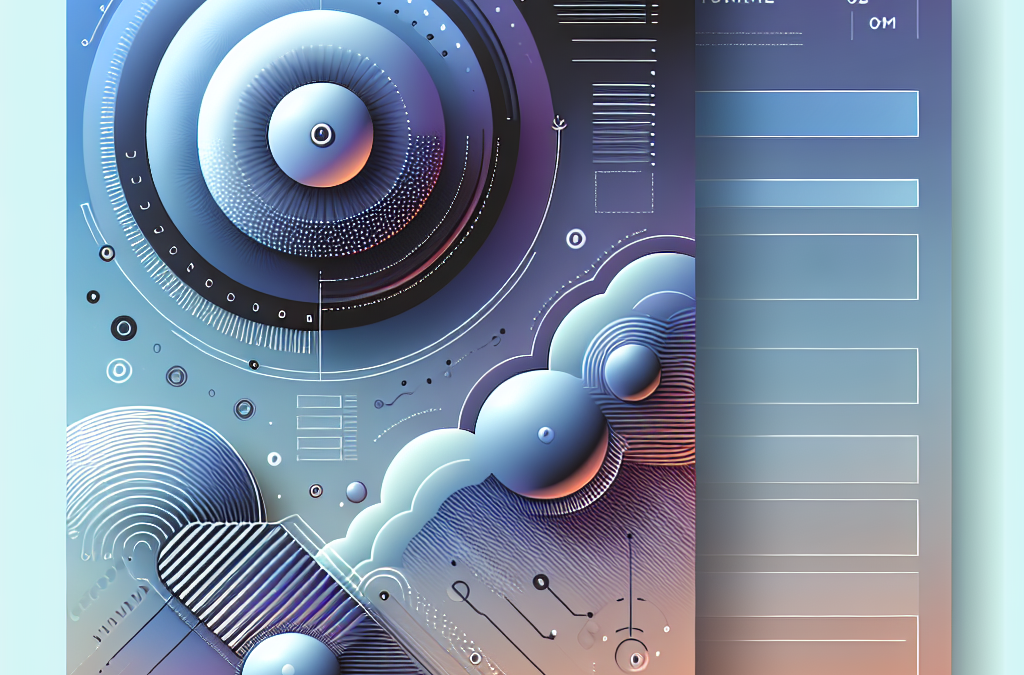
by Jessie Barr | Nov 21, 2024 | Information Hub
Add an email account 1. Open outlook and select “File” > “Add Account” (If you haven’t launched Outlook before, you’ll see a welcome screen) 2. Enter your email address and select “Connect” 3. You may be asked to...
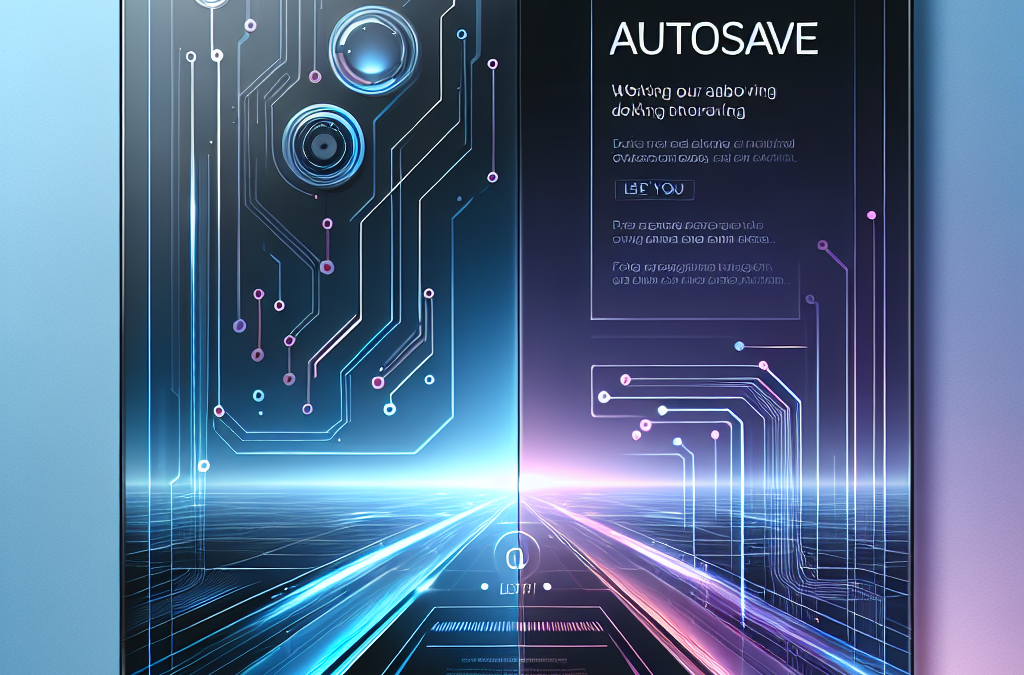
by Jessie Barr | Nov 21, 2024 | Information Hub
AutoSave is a feature available in Word, Excel, and PowerPoint for Microsoft 365 users. When enabled, it saves your files, automatically, every few seconds whilst you work. It is enabled by default when a file is stored in OneDrive, OneDrive for Business, or...

by Jessie Barr | Nov 21, 2024 | Information Hub
Remove a member from a group Only group owners have the permissions to remove members. 1. Under “Groups” in the left folder pane, select the group you wish to adjust. 2. On the groups ribbon, select “Edit Group” 3. In the “Edit...
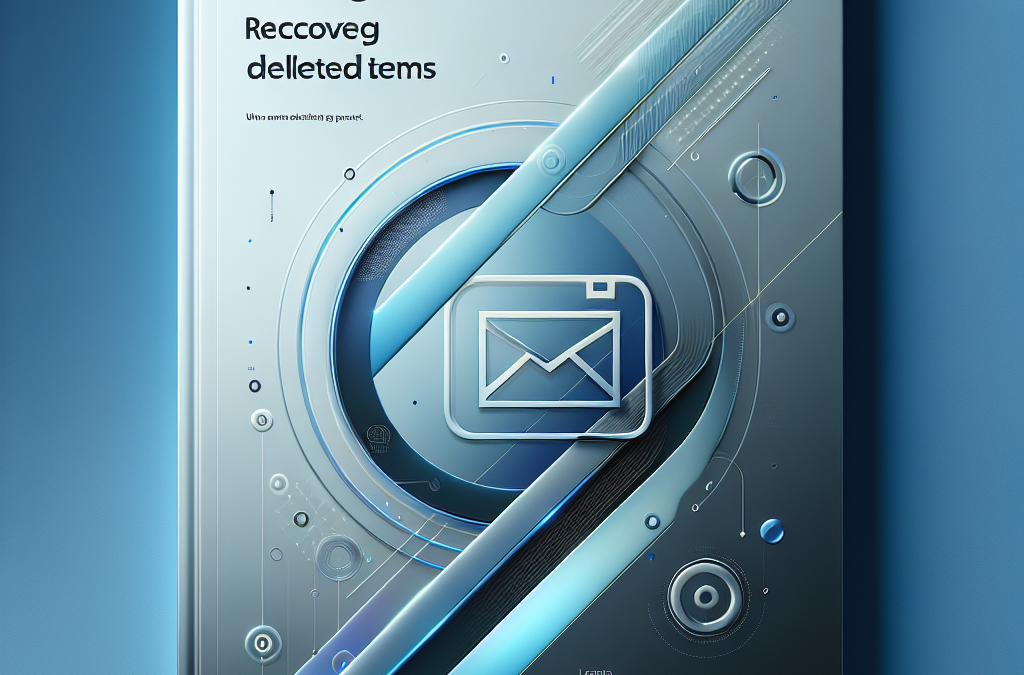
by Jessie Barr | Nov 21, 2024 | Information Hub
If you have ever accidentally deleted an item from your outlook mailbox, don’t worry! They’re often recoverable 🙂 Follow the steps below to get the best chance of recovering your deleted item: The first place to look is your “Deleted Items” or...

by Jessie Barr | Nov 21, 2024 | Information Hub
Have you ever received an email which doesn’t look genuine? (THE EMAIL USED IS NOT SPAM, IT IS AN EXAMPLE) Please follow the instructions below: 1. Open the email you believe to be spam 2. Click on the “Report Message” feature in the ribbon....
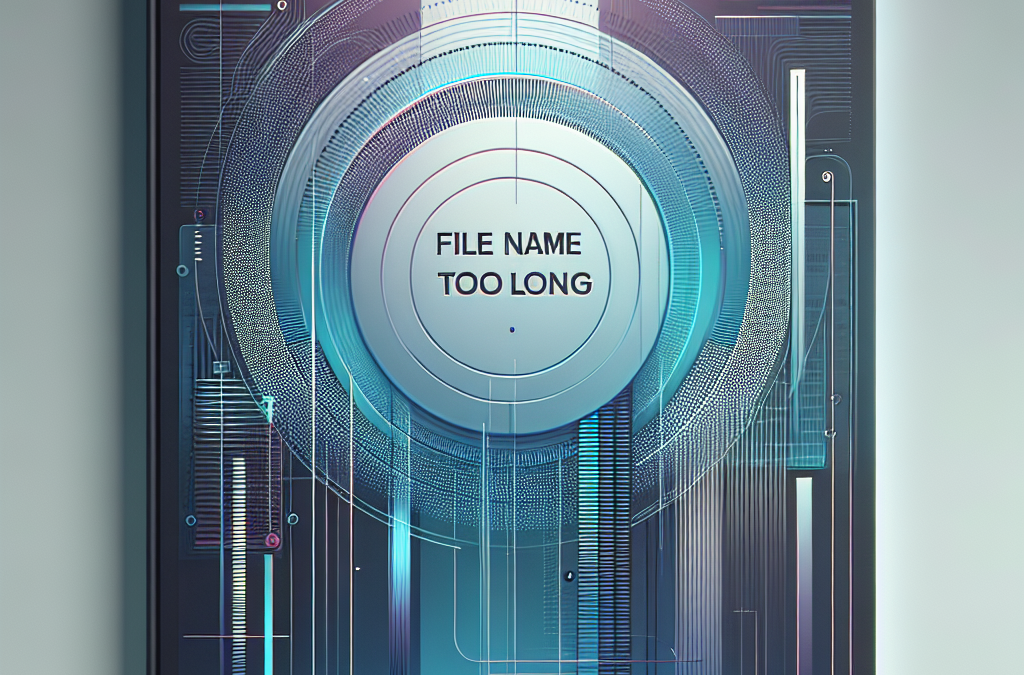
by Jessie Barr | Nov 21, 2024 | Information Hub
Have you ever received the below error? Follow these tips below to prevent this challenge from occurring.. Files should be named consistently File names should be short but descriptive (Less than 25 characters preferably) Avoid special characters or spaces Switch...
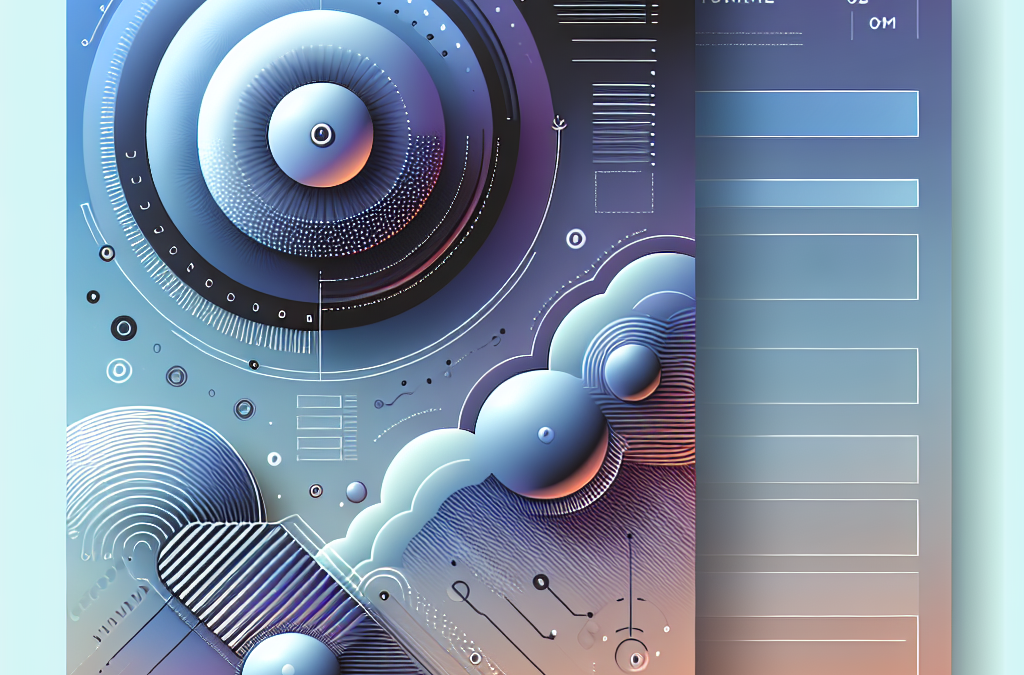
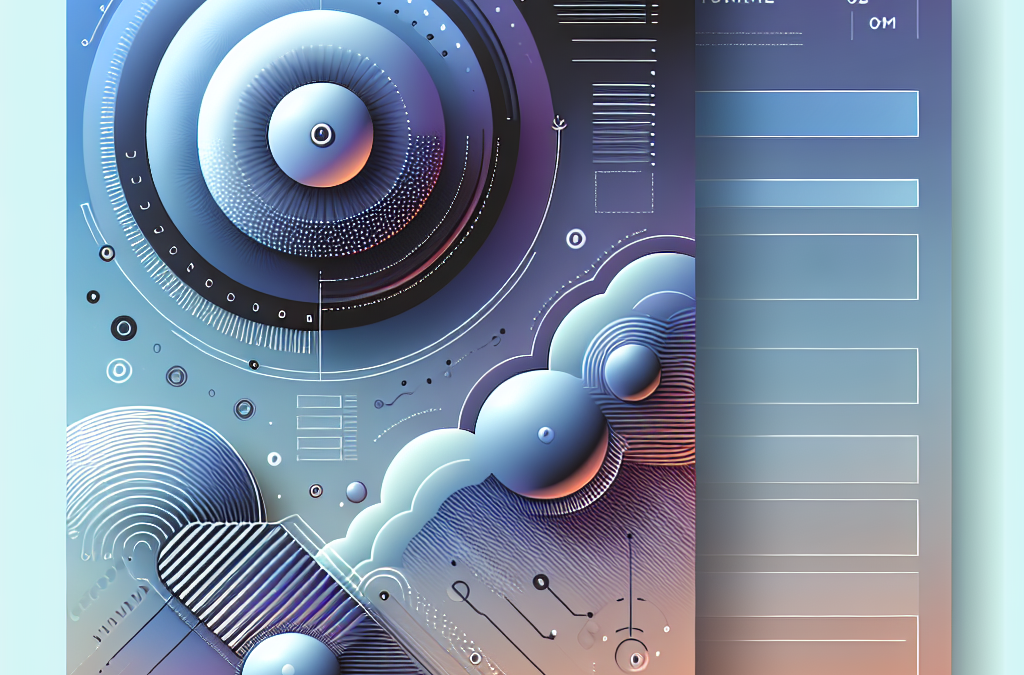
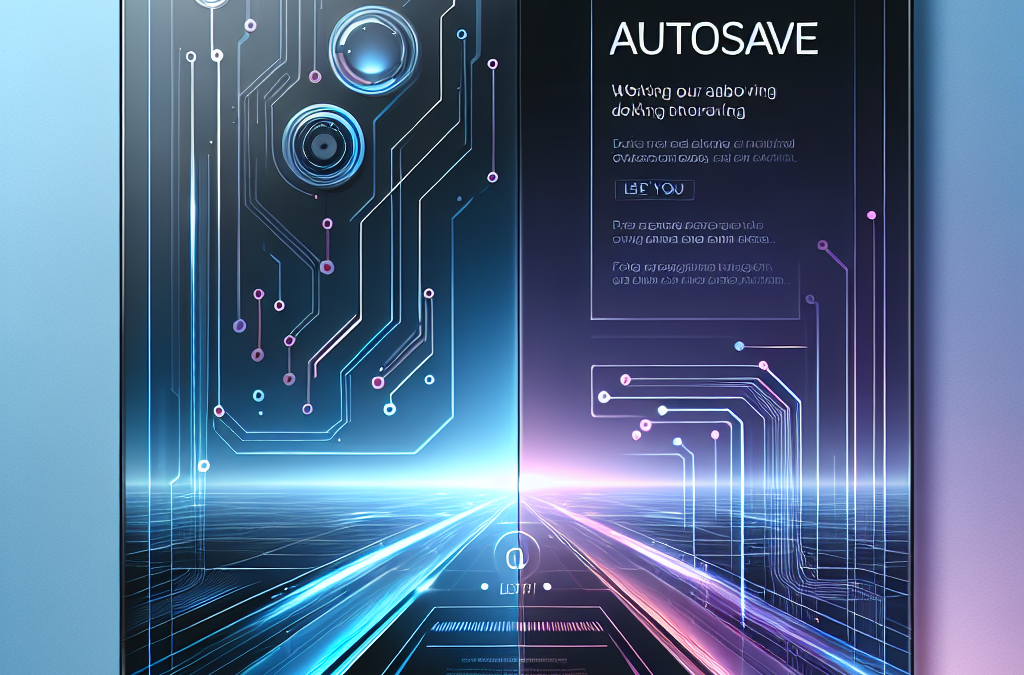

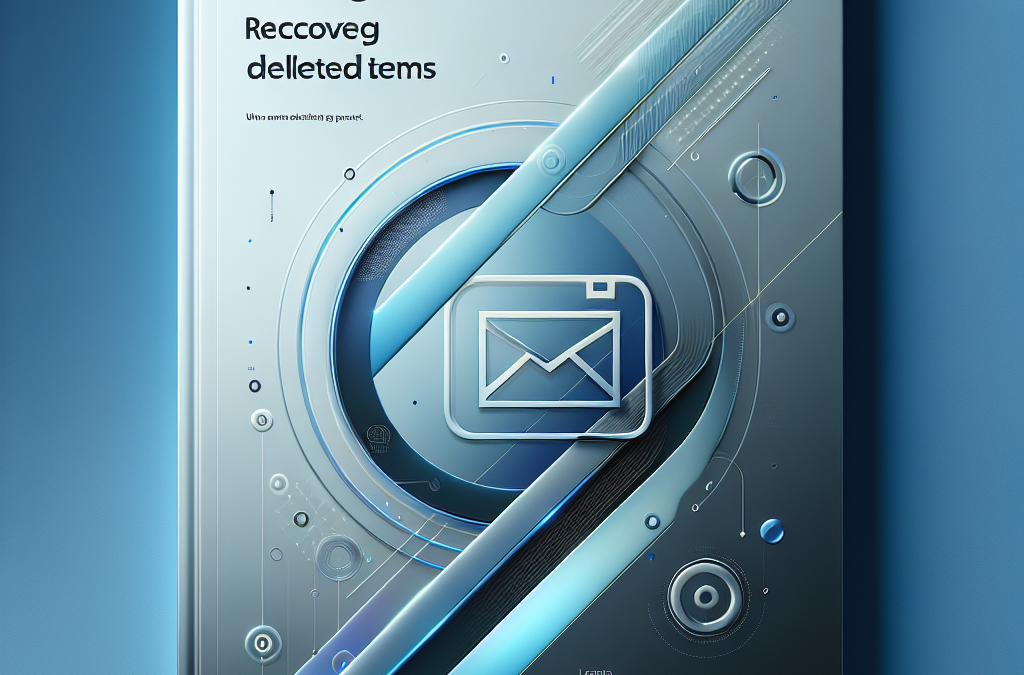

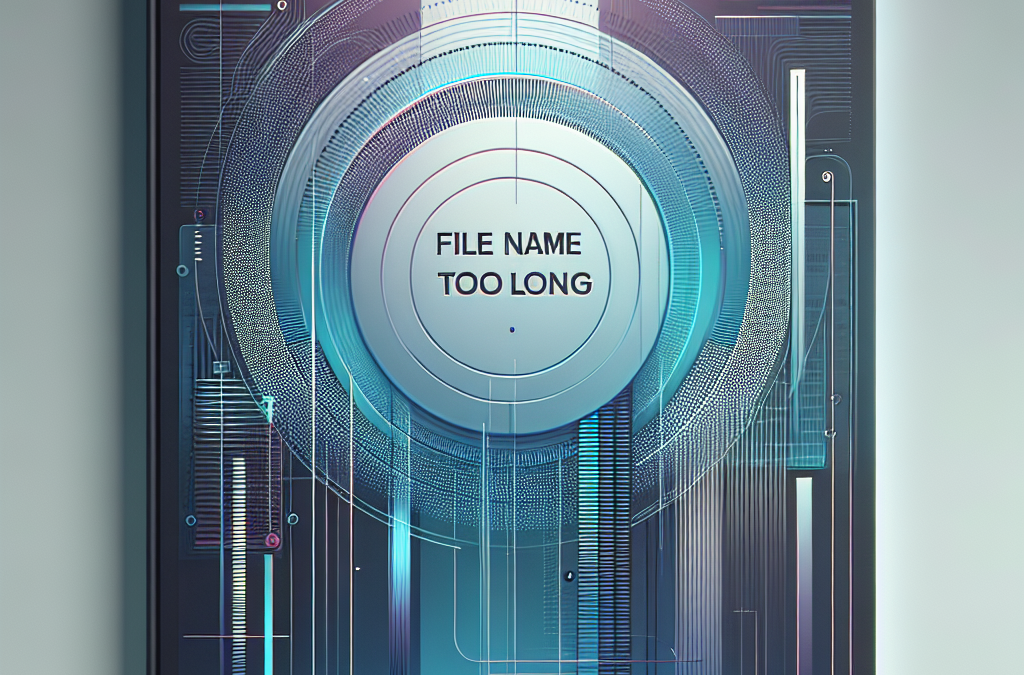

Recent Comments