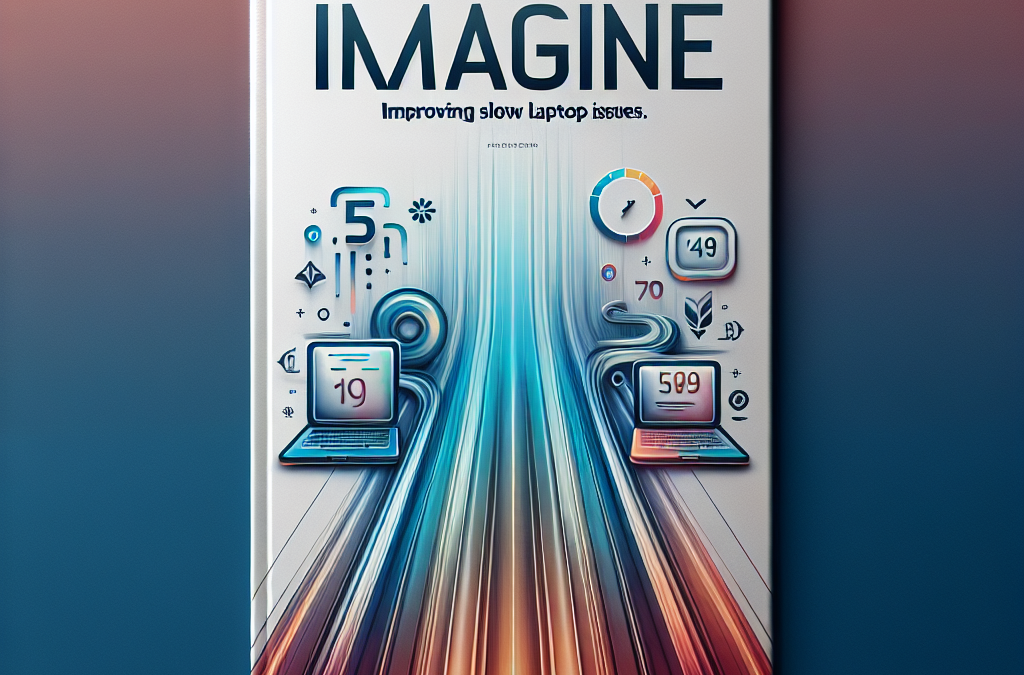
by Jessie Barr | Nov 20, 2024 | Information Hub
Have you ever been working and feel as if everything is taking twice as long as it should? Here’s how to fix it.. Before contacting an agent.. RESTART! It is recommended that a restart is carried out every 2-3 days. This helps to refresh the system by cleaning...

by Jessie Barr | Nov 19, 2024 | Information Hub, Microsoft 365
To manage Office 365 groups you will need to be a delegated owner, these permissions are set by your administrator. Raise a ticket here to request owner permissions. If you are an owner of an Office 365 group, and would like to manage it, follow...

by Jessie Barr | Nov 18, 2024 | Information Hub, Telephone solutions
Your desk phone will maintain call logs where you will find a record of any missed, placed, and received calls. To view your call logs, select the directories button. The symbol should look like an open book as displayed below. This will then display the last 100/150...
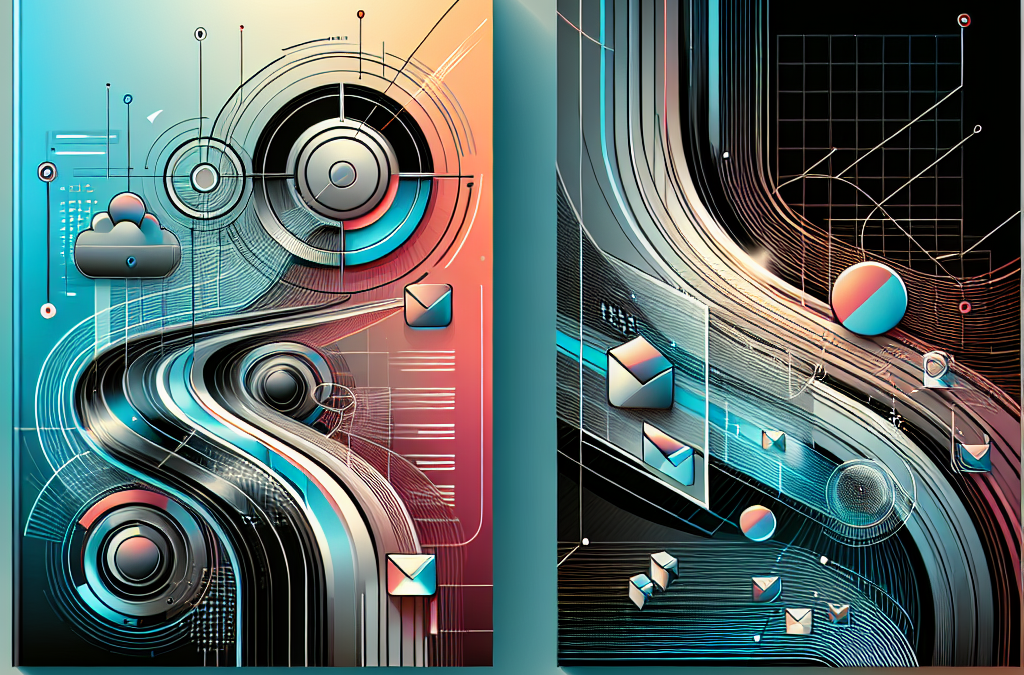
by Jessie Barr | Nov 18, 2024 | Information Hub, Microsoft 365
There are two ways to work with another person’s mailbox in Outlook – folder sharing, and delegate access. Folder sharing allows other users to access one or more folders, however it does not give them the permissions to act on your behalf. For example...

by Jessie Barr | Nov 14, 2024 | Microsoft 365
Success belongs to the most agile businesses — are you ready to stay ahead? One solution that has been transforming organisations worldwide is Microsoft Azure — a powerful cloud platform that enables businesses to optimise their IT infrastructure and integrate data,...
by Jessie Barr | Nov 14, 2024 | Cybersecurity, Technology
Amid the demands of a rapidly evolving business landscape, selecting the right IT infrastructure is crucial to driving your company’s efficiency, security, and scalability. One of the biggest decisions companies face is whether to stick with on-premise servers or...
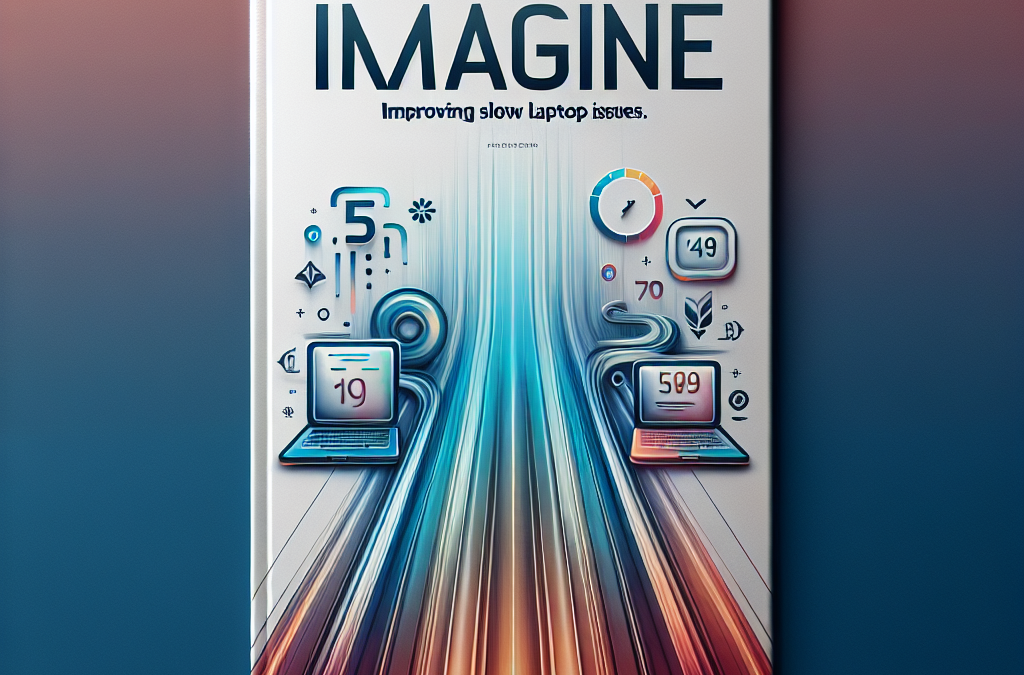
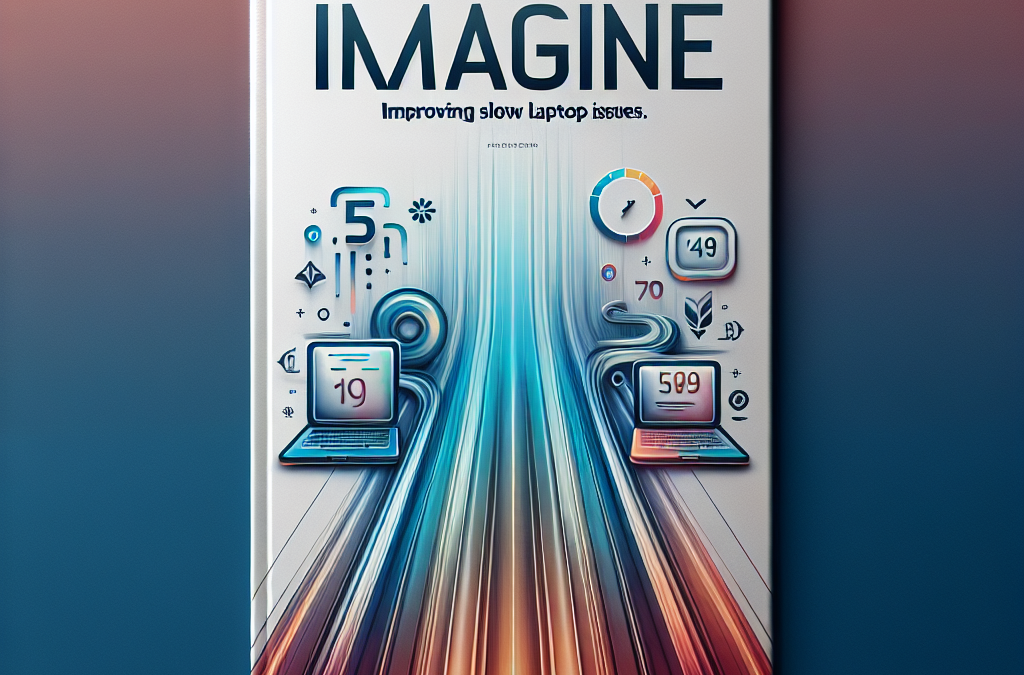


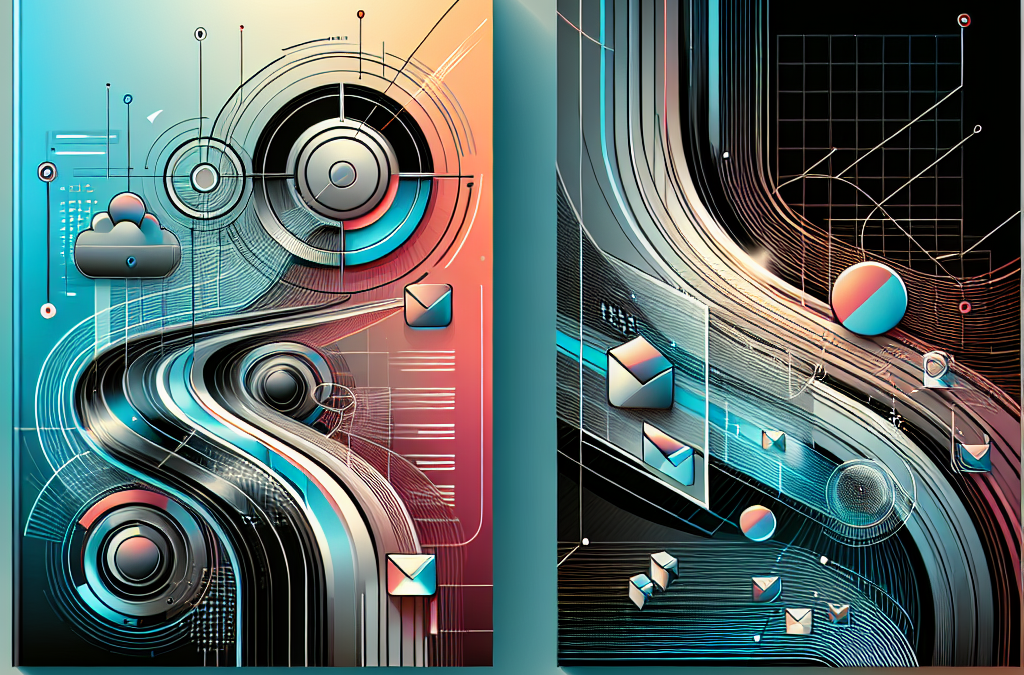


Recent Comments