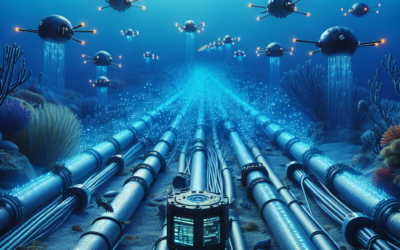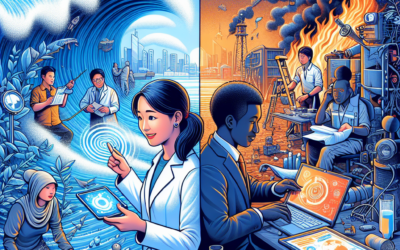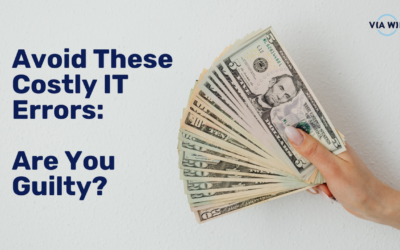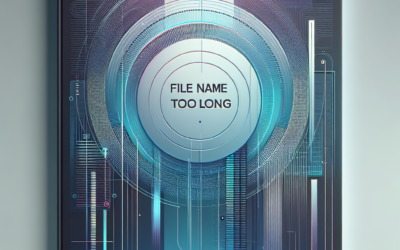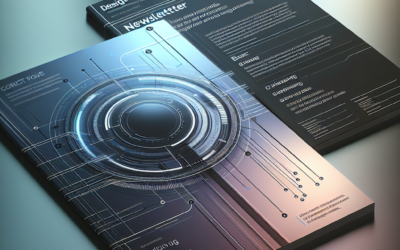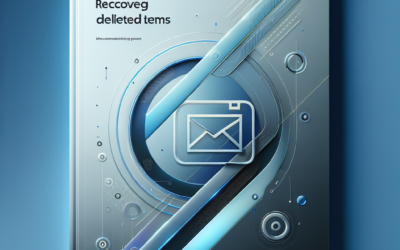Tech Insights & Updates Hub
Google agrees to pay $28m over racial bias case
Have you heard about Google’s recent $28m settlement over a racial bias case? It’s an interesting development that is worth paying attention to. Here are some key points to consider:
‘Huawei lobbyists’ held in Belgium raids over EU corruption
Have you been keeping up with the recent developments in the technology industry? It’s quite concerning to hear about the recent events surrounding Huawei lobbyists and the alleged EU corruption. To ensure a fair and transparent marketplace, we must stay vigilant against any misconduct that could harm the industry as a whole. Stay informed and stay proactive in upholding ethical standards within our community. What are your thoughts on this issue? Let’s discuss in the comments below.
Keep kids off Roblox if you’re worried, its CEO tells parents
If you’re concerned about your kids being exposed to harmful content online, Roblox CEO suggests keeping them off the platform. Here are some key takeaways from the article:
Subsea fibre cables can ‘listen out’ for sabotage
Wonderful to see advancements in subsea fibre cable technology! This development could be a game-changer in ensuring the security and reliability of our underwater communication infrastructure. Here’s what you need to know:
Disasters spur investment in flood and fire risk tech
The increasing frequency of disasters like floods and fires is driving investment in technologies that assess climate change risks. Here’s a breakdown of how these services are benefiting different stakeholders:
Telegram founder allowed to leave France following arrest
Have you been following the news about the Telegram founder’s recent troubles in France? It’s quite a hot topic right now. Here are a few key points to consider:
Avoid These Costly IT Mistakes – And Future-Proof Your Business
Avoid These Costly IT Mistakes – And Future-Proof Your Business Introduction In today's fast-paced digital landscape, technology serves as the backbone for nearly every...
File Name Too Long
Have you ever received the below error? Follow these tips below to prevent this challenge from occurring.. Files should be named consistently File names should be short...
Archiving Outlook Emails
1. Open outlook on your desktop 2. Select "File" which is located in the top left-hand corner 3. The following screen will be displayed. Select "Account Settings"...
How to Spot Phishing Emails
Phishing is one of the most common types of cyber crime, and due to the increasing complexity of phishing scams, knowing how to spot a phishing email is becoming more...
Adding an Account to Outlook
Add an email account 1. Open outlook and select "File" > "Add Account" (If you haven't launched Outlook before, you'll see a welcome screen) 2. Enter your email...
Working with AutoSave
AutoSave is a feature available in Word, Excel, and PowerPoint for Microsoft 365 users. When enabled, it saves your files, automatically, every few seconds whilst you...
Changing Microsoft Password
Here's how you do it... 1. Visit office.com in your default browser 2. Click "Sign in" 3. Log in using your Microsoft credentials when prompted 4. You will be asked...
How to Edit Outlook Groups
Remove a member from a group Only group owners have the permissions to remove members. 1. Under "Groups" in the left folder pane, select the group you wish to adjust....
Recover Deleted Items in Outlook
If you have ever accidentally deleted an item from your outlook mailbox, don't worry! They're often recoverable 🙂 Follow the steps below to get the best chance of...
Report Spam in Outlook
Have you ever received an email which doesn't look genuine? (THE EMAIL USED IS NOT SPAM, IT IS AN EXAMPLE) Please follow the instructions below: 1. Open the email you...
No Internet Connection? How to Troubleshoot Internet Challenges
We all know how frustrating it can be when your internet isn't working... and your work load is piling up by the minute🤯 Firstly, we highly recommend you restart your...
Protecting What Matters Most: Data Backups as a Business Essential
In today’s fast-paced digital landscape, data is at the heart of every operation. Whether it's customer information, transaction history, or proprietary insights, your...